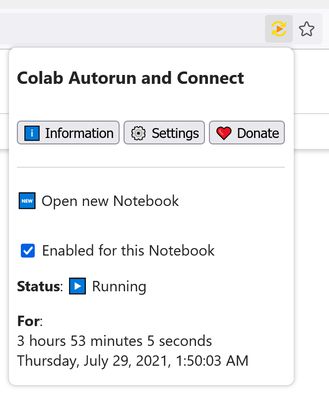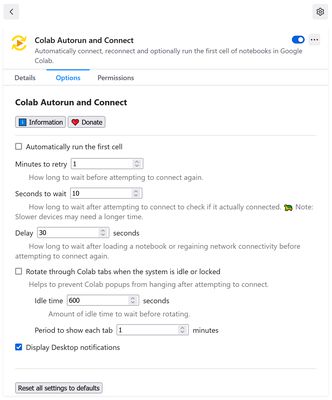Automatically connect, reconnect and optionally run the first cell of notebooks in Google's Colaboratory (Colab) service.
- Automatically connects to notebooks
- Automatically reconnects to notebooks
- Optionally automatically runs the first cell
- Desktop notifications when the notebooks change state
- Optionally rotate through Colab tabs when the system is idle or locked *
- Page action popup with the notebooks status and a stopwatch
- Use a keyboard shortcut to quickly open the popup (by default
Ctrl+Alt+C) - Detailed information output to the console
- Supports the light/dark mode of your system automatically
- Settings automatically synced between all browser instances and devices
- Follows the Firefox Photon Design
- Compatible with Firefox for Android
❤️ Please visit tealdulcet.com to support this extension and my other software development.
ℹ️ Note that this likely requires the Colab interface to be in English to work.
* Tab rotate does not currently work well on Windows because of Bug 1615885.
Please do NOT use this add-on for doing cryptocurrency mining, as that is disallowed in Colab.
Reviews are not monitored for bug reports. Please use the GitHub repository to report any issues or make feature requests: https://github.com/tdulcet/Colab-Autorun-and-Connect
 Install
Install
- License: Mozilla Public License 2.0
- Weekly downloads: 6
- Average daily users: 48
- Rating: 5/5 of 1 ratings
- Created: 2021-07-29 12:30:49
- Last updated: 2023-06-28 12:30:48
- Homepage: https://github.com/tdulcet/Colab-Autorun-and-Connect
- Support site and email
- Donate
- Orig: https://addons.mozilla.org/en-US/firefox/addon/colab-autorun-and-connect/
- API: colab-autorun@tealdulcet.com