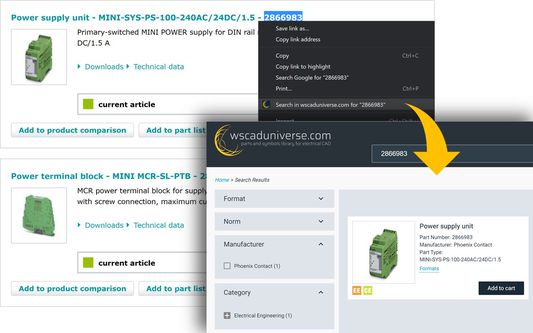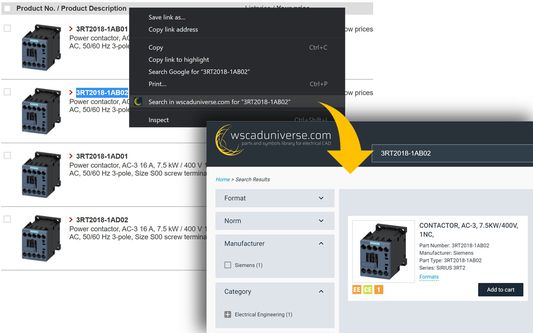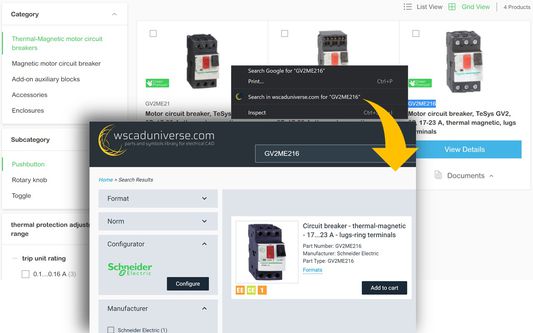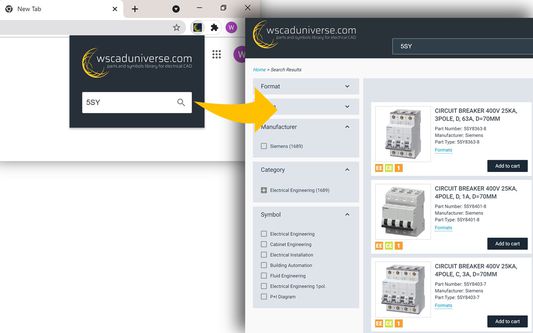wscaduniverse GO allows you to search for parts in wscaduniverse.com - the world's biggest electrical CAD library - from any page on web, without the need of copy and paste.
This extension works by expanding the browser’s context menu with a new entry that allows you to search wscaduniverse.com for any selected text of a part number.
Select the text of the desired part number, right click to open its context menu, and just search.
That's it - the search results will open in a new tab where they can be easily added to the wscaduniverse cart.
Users who aren't logged in will be taken to a login or signup page. After completing the process, they can search for the part again and the results will appear.
 Install
Install
- License: Mozilla Public License 2.0
- Weekly downloads: 3
- Average daily users: 46
- Rating: 0/5 of 0 ratings
- Created: 2021-08-02 08:17:41
- Last updated: 2021-08-03 09:10:46
- Homepage: https://wscaduniverse.com
- Support site and email
- Orig: https://addons.mozilla.org/en-US/firefox/addon/wscaduniverse-go/
- API: {ccdf4f7e-51b3-45d7-98fa-77fe4ac04994}