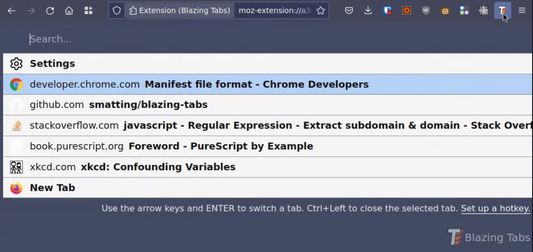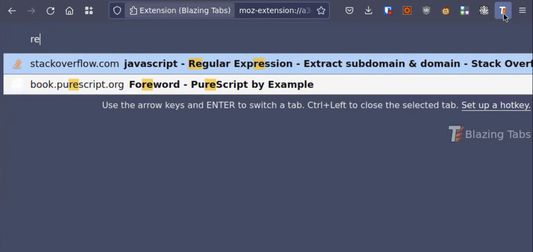Features:
- Incremental multi-keyword search. Both the tab's title and domain are searched.
- Allows for keyboard-only workflow:
1. Ctrl+E to open the search
2. Type to search and use arrow keys to select tab
3. Hit ENTER to switch to tab, or Ctrl+Left to close the tab
 Install
Install
- License: MIT License
- Weekly downloads: 0
- Average daily users: 2
- Rating: 5/5 of 1 ratings
- Created: 2021-12-29 14:25:37
- Last updated: 2022-01-24 21:56:24
- Homepage: https://github.com/smatting/blazing-tabs
- Support site and email
- Orig: https://addons.mozilla.org/en-US/firefox/addon/blazing-tabs/
- API: {7fedd60f-38e5-4344-92c4-cc9183fa7073}