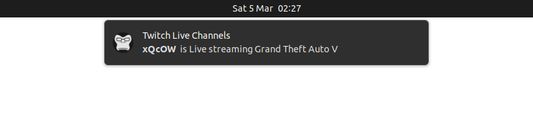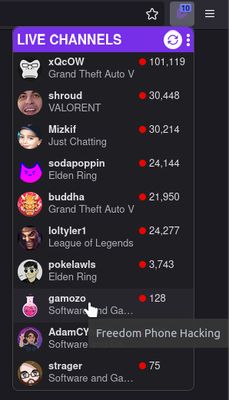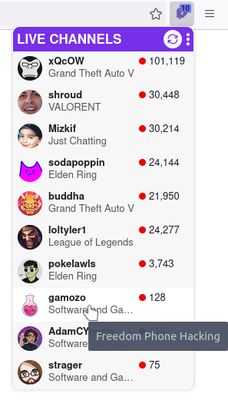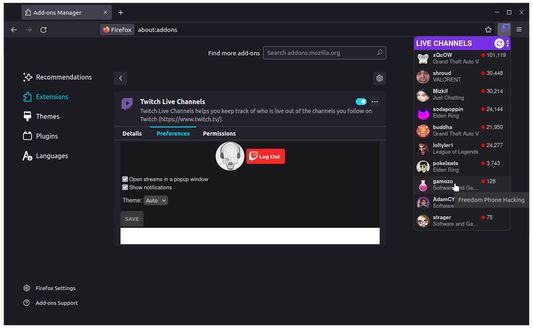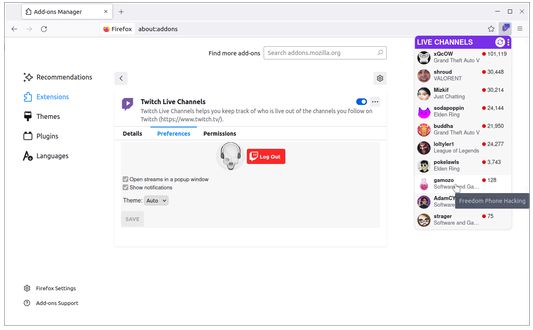Twitch Live Channels is a browser extension that will help you keep track of who is 🔴 LIVE out of the channels you follow on Twitch.
Once installed, you'll be prompted with the settings page, where you'll need to Log In with your Twitch account to authorize Twitch Live Channels to get the list of channels you follow. Here you can configure the extension to send you 🔔 Notifications whenever a channel you follow goes Live.
After you have done choosing the right settings for you, hit the SAVE button and you’re done.
A small icon will appear on the top right of your browser's window, if you click on it, you can see what channels are currently Live, clicking on any channel will cause it to open the stream in a popup window or in a new tab depending on what you chose in the settings.
You can find more information about Twitch Live Channels on Github.
 Install
Install
- License: GNU Lesser General Public License v3.0 or later
- Weekly downloads: 7
- Average daily users: 102
- Rating: 4.4444/5 of 9 ratings
- Created: 2022-03-05 03:26:41
- Last updated: 2022-12-06 18:05:20
- Homepage: https://github.com/s4my/TwitchLiveChannels/
- Support site and email
- Orig: https://addons.mozilla.org/en-US/firefox/addon/twitch-live-channels/
- API: {d3d2a327-1ae0-4fd6-b732-0844d0b7fd4c}