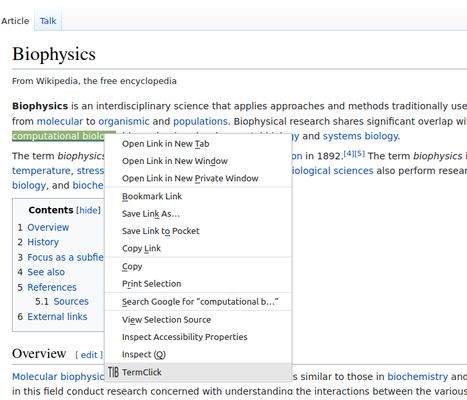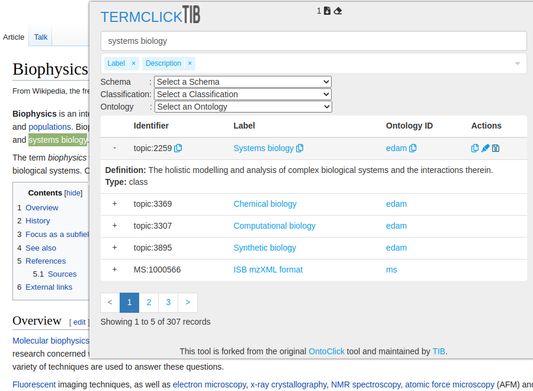You can search for a term either by right clicking on it and choosing it from the right-click menu or you can display the search bar by left clicking on its icon from the available extensions at right-top of the browser. You can then write down your search keywords and the results will be displayed dynamically during writing.
 Install
Install
- License: GNU General Public License v3.0 or later
- Weekly downloads: 0
- Average daily users: 2
- Rating: 5/5 of 4 ratings
- Created: 2022-05-02 14:08:50
- Last updated: 2023-03-20 12:35:47
- Homepage:
- Support site and email
- Orig: https://addons.mozilla.org/en-US/firefox/addon/termclick/
- API: {34762e58-8e3a-457a-9d55-38d6b5bf6775}