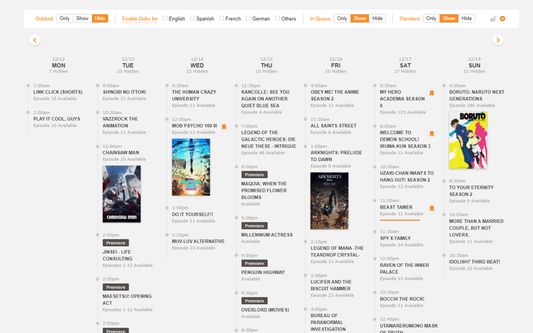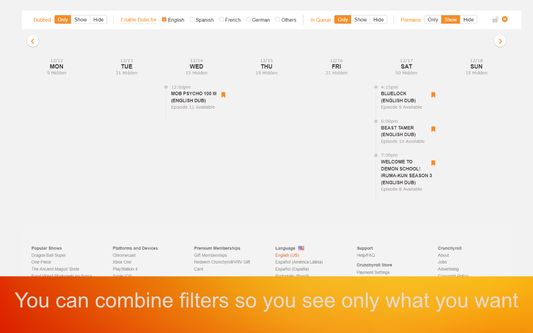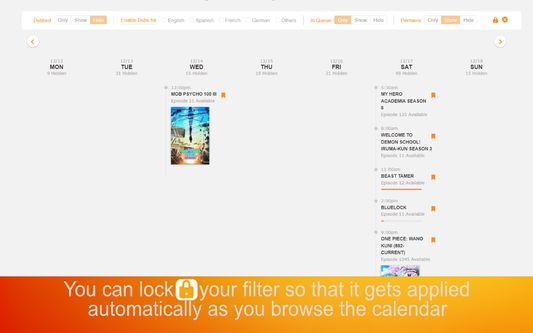A filter for the Release/Simulcast Calendar on Crunchyroll.
Do you use Crunchyroll’s Release/Simulcast Calendar to find shows to watch?
With their ever growing catalog and the increasing number of dubs, the calendar can feel overwhelming!
The Release Calendar Filter for Crunchyroll can help with that!!
You can:
✅ ❎ Toggle visibility for all dubbed episodes on the calendar.
✅ ❎ Toggle visibility for all subbed episodes on the calendar.
✅ ❎ Toggle visibility for dubbed episodes in a specific language.
✅ ❎ Include, show only, or hide episodes that are 'In Queue' (if logged in)
✅ ❎ Include, show only, or hide episodes that are premiering.
👀 See your watch progress on episodes for non active days.
🔒 You can also lock filters! So, your choices are applied automatically when you go back to the release calendar or browse another week.
The filters work in combination with each other!!
For example, you can choose to:
👀 See only episodes that are not dubbed and 'In Queue'.
👀 See only episodes that are dubbed and premiering.
👀 See only subbed and English dubbed episodes that are 'In Queue'.
👀 and more.
📃Be sure to check out the options page of this extension!!
If you find any issues feel free to create an issue at https://github.com/roshinc/release-calendar-filter-for-crunchyroll/issues
 Install
Install
- License: MIT License
- Weekly downloads: 1
- Average daily users: 55
- Rating: 5/5 of 1 ratings
- Created: 2022-05-28 20:28:59
- Last updated: 2023-07-30 04:05:29
- Homepage:
- Support site and email
- Orig: https://addons.mozilla.org/en-US/firefox/addon/release-calendar-filter-for-cr/
- API: {8f010de3-24bd-4bdf-9317-f6498684d29d}