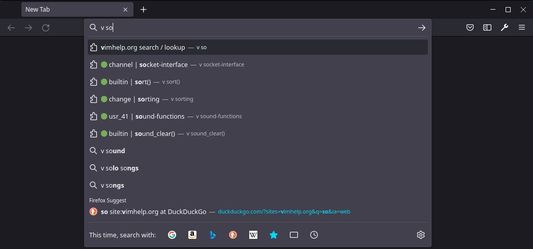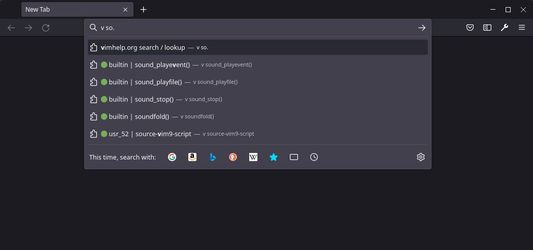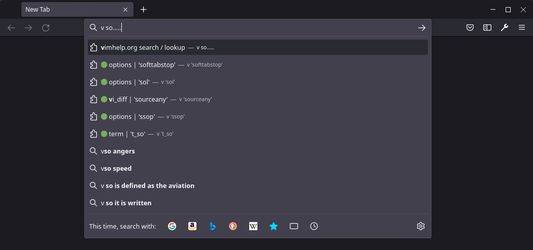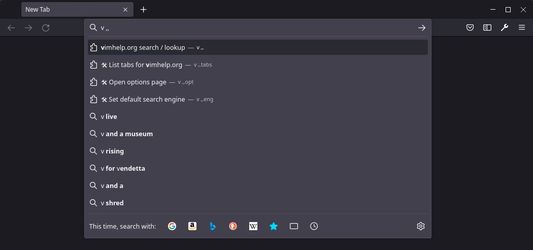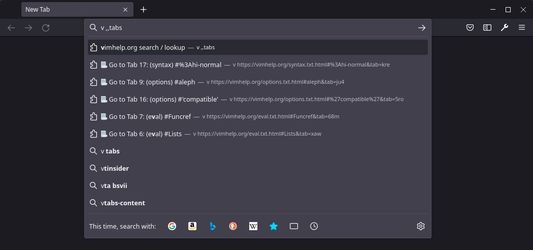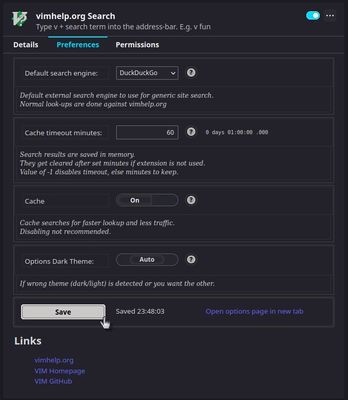vimhelp.org search (Unofficial.)
Search vimhelp.org from address-bar using it's indexed help or external search-engines.
Enter `v ` followed by search-term.
Empty search-term takes you to to the front-page of vimhelp.org
- Add dots at end of search term to see next results batch: v foo...
- List open tabs at vimhelp.org: v ,,tabs - v ,,tabs...
- Change external search engine v ,,eng NN (Can also be set in options-page).
- Open options page v ,,opt
Note that first lookup can be slow (1-2 sec) due to how Firefox process the results.
# Suggestions
If typed text does not have a direct match the first suggestion is a link to the external search engine.
# External search
On Firefox it defaults to users default search engine,
on others it defaults to DuckDuckGo.
Optionally use a specific search engine by prefixing with
first two letters of engine followed by colon. Supported:
v bi:Search Bingv br:Search Bravev du:Search DuckDuckGov go:Search Googlev ya:Search Yandex
For example `v go: function-list`
Change default by
v ,,eng NN or in options page.
 Install
Install
- License: GNU General Public License v2.0 or later
- Weekly downloads: 0
- Average daily users: 0
- Rating: 0/5 of 0 ratings
- Created: 2022-07-01 04:27:45
- Last updated: 2022-08-22 01:20:18
- Homepage:
- Support site and email
- Orig: https://addons.mozilla.org/en-US/firefox/addon/vimhelp-org-search/
- API: {be038dd9-931d-49f2-aa65-b47a19ae59e2}