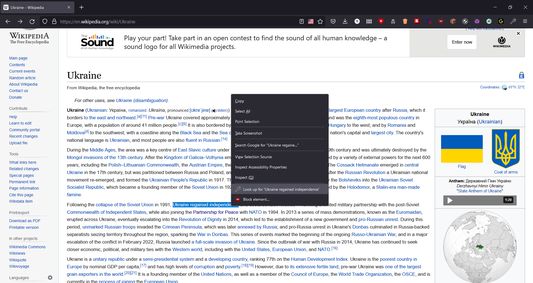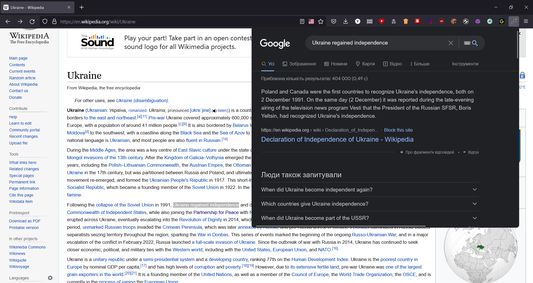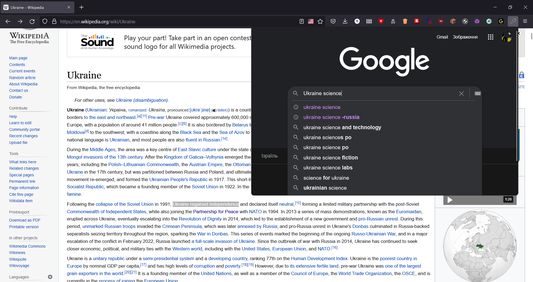Google Popup for Desktop Firefox. The add-n crated and used in order to minimize distraction, that caused by switching between different tabs - this extension doesn't break your working/studying flow, because you use a popup, that immediately disappears after quick search. Intended to use like Safari "look up" feature.
You can use the add-on in three ways:
1. Icon in the Firefox tray: opens last used Google popup search. In the case and extension haven't been used before - it will show the Google home page, for the quick search.
2. By selecting the text on the screen and right-clicking it (example in the screenshots).
3. Using keybindings.
There are two quick keybindings in the add-on (could be changed in the add-on settings):
- Ctrl + Shift + F: last opened popup search. Works the same way, as clicking on the icon in the Firefox tray.
- Ctrl + Alt + F: creates new instance of the popup search (and deleting previous one). Intended to use for fast searching without breaking the working flow.
 Install
Install
- License: Mozilla Public License 2.0
- Weekly downloads: 0
- Average daily users: 0
- Rating: 0/5 of 0 ratings
- Created: 2022-09-19 20:19:10
- Last updated: 2022-09-20 09:21:08
- Homepage:
- Support site and email
- Orig: https://addons.mozilla.org/en-US/firefox/addon/google-popup/
- API: {2c0e1a49-7858-4fb3-ae4b-2a6e7ba454e1}