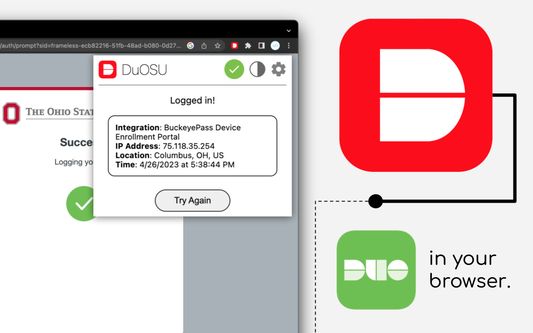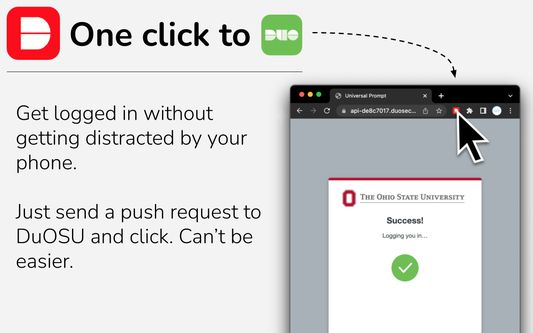Tired of the Duo Mobile app? DuOSU can log you in through your browser – no app required.
# FAQ
Q: How do I set it up?
A: Navigate to your organization's Duo Mobile devices website (buckeyes: buckeyepass.osu.edu). DuOSU will provide specific steps on how to get an activation code to add itself as a new device.
Q: Does DuOSU work for everybody?
A: Yes. DuOSU was designed for Ohio State students, but it works for all Duo Mobile users.
Q: Can I login to the same account on a different browser?
A: Yes. In settings, press the export button to get your login data. You can copy this data to another DuOSU extension using the import feature.
Q: Is this secure?
A: Yes. Two-factor authentication relies on something you know, and something you have. You know your password, and DuOSU is your physical proof that it's you. Extensions are protected by the security of your browser, guarding your account from potential threats. For more details, visit the website.
Q: How do I uninstall DuOSU?
A: Right click DuOSU and select remove extension. You'll need to revisit your Duo Mobile devices page to remove DuOSU as one of your login devices.
 Install
Install
- License: MIT License
- Weekly downloads: 2
- Average daily users: 12
- Rating: 5/5 of 1 ratings
- Created: 2022-10-26 14:19:03
- Last updated: 2023-04-26 22:00:30
- Homepage:
- Support site and email
- Orig: https://addons.mozilla.org/en-US/firefox/addon/duosu/
- API: {dc560796-6096-490d-96a7-e0c6ceef2ac2}