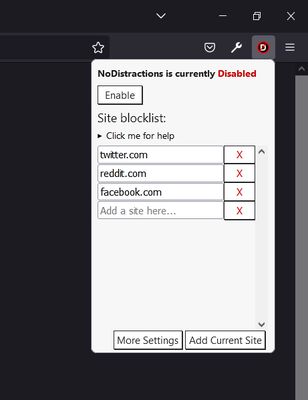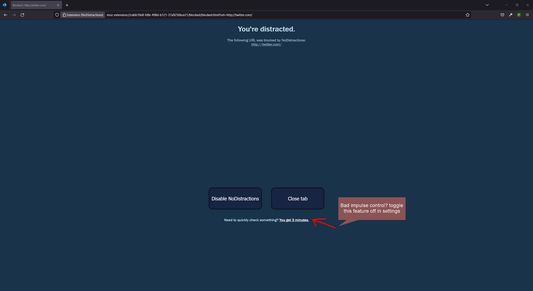Use if: You just want a simple extension to block distracting websites when enabled, an extension that has an intuitive and convenient UI.
Don't use if: You require the extension to be toggled during specific times of day, or you just generally prefer more advanced and powerful features with the trade-off of simplicity.
Features:
- Sites are easy to add and just two simple mouse clicks are required to start adding sites, you don't have to navigate through confusing menus.
- The ability to temporarily visit a website (for just a minute or two) is available. It's possible to toggle this feature off in the settings, for those with bad impulse control.
- Blocking can very quickly be toggled on or off through a popup. A keybinding is also available (CTRL+ALT+D).
- Advanced site patterns are available for users with more specific needs (see the help section of the popup).
- The extension is open-source, meaning that i am not afraid of hiding the code behind the extension and i allow users to contribute to it if they want to implement a feature.
 Install
Install
- License: MIT License
- Weekly downloads: 5
- Average daily users: 10
- Rating: 5/5 of 1 ratings
- Created: 2022-11-05 15:41:07
- Last updated: 2022-11-21 11:45:20
- Homepage: https://github.com/AsciiJakob/NoDistractions
- Support site and email
- Orig: https://addons.mozilla.org/en-US/firefox/addon/nodistractions-website-blocker/
- API: NoDistractions@asciijakob.se