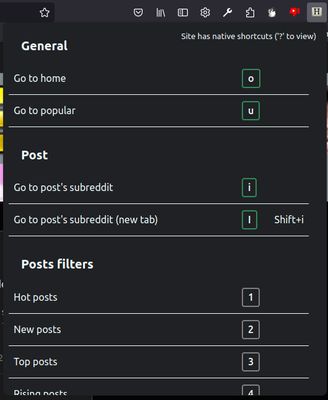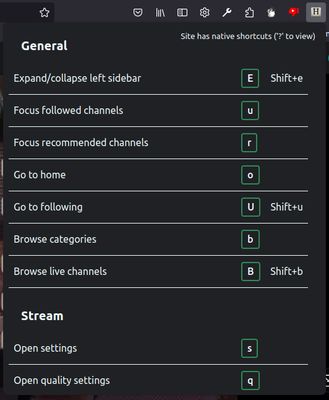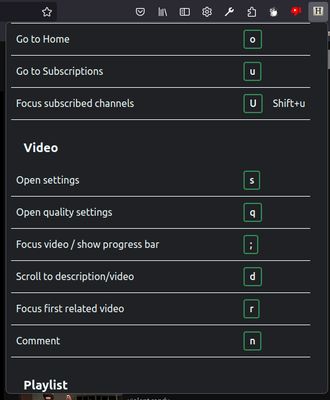This extension adds various keyboard shortcuts to some popular websites. You will be able to browse these websites with just your keyboard without relying too much on the Tab key. Handy for power users or people who can't use a mouse.
Press Alt + K to open the popup and view shortcuts for the current website. Green outline means that a shortcut is usable right now.
Important
If you are using Google Search or Google Translate on domains other than .com, go to add-on's options page and enable allow add-on to run on all Google domains.
Watch a demonstration on YouTube.
This add-on is open source.
Shortcuts available for:
- YouTube
- Twitch
- Reddit (new Reddit)
- Google Search
- Google Translate
Useful tips:
- You can rebind shortcuts on add-on's options page (preferences page).
- To use shortcuts that open links in new tabs (like Reddit's
g:open post image), you will need to allow the website to open pop-ups. - On some websites, pressing
?will display natively available shortcuts. - Press
Tabonce to force browser to draw focus outline. - On Reddit, without logging in shortcuts will work poorly.
- Check out Firefox browser shortcuts.
There is a Google Chrome version available, for now only through a manual installation.
 Install
Install
- License: GNU General Public License v3.0 or later
- Weekly downloads: 0
- Average daily users: 0
- Rating: 0/5 of 0 ratings
- Created: 2022-12-01 05:10:20
- Last updated: 2023-02-23 11:40:46
- Homepage: https://github.com/Shadou1/shortcuts-for-sites
- Support site and email
- Orig: https://addons.mozilla.org/en-US/firefox/addon/shortcuts-for-sites/
- API: shortcuts-for-sites@shadou1.org