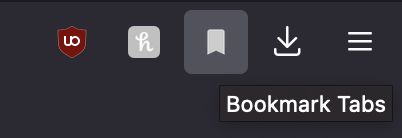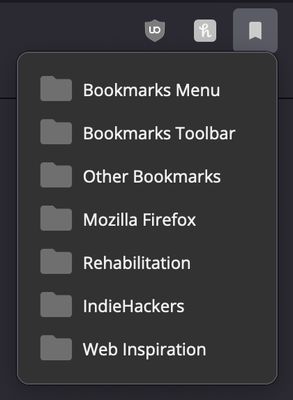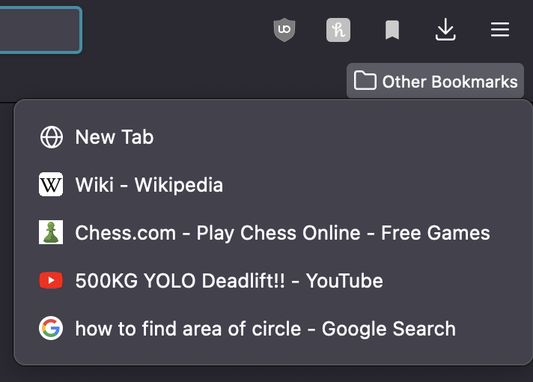Hold command or ctrl and left-click to manually select multiple tabs and bookmark them under the same selected folder.
Hold shift and left-click to select multiple tabs in a row with a single click.
Bookmark URLs that already exist in a folder will not be duplicated.
This add-on is open-source and can be found here:
https://github.com/boiwantlearncode/multiple-bookmarker
 Install
Install
- License: Mozilla Public License 2.0
- Weekly downloads: 0
- Average daily users: 17
- Rating: 3/5 of 2 ratings
- Created: 2022-12-21 11:12:12
- Last updated: 2022-12-22 12:45:20
- Homepage:
- Support site and email
- Orig: https://addons.mozilla.org/en-US/firefox/addon/multiple-bookmarker/
- API: {85e97ef9-84e4-4ad4-9e73-0615ea463396}