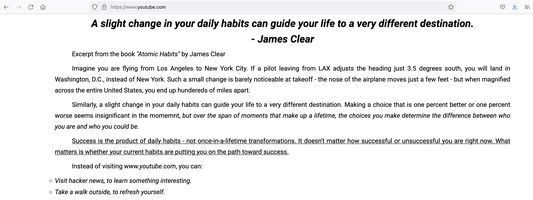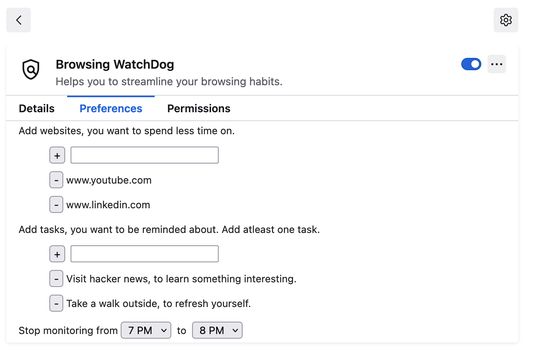How this works?
Once the extension is installed, go to preferences section of the extension and
- Add websites that you would like to spend less time on.
- Add one or more tasks on which your time would be better spent on.
Next time, when you visit any of the configured website, instead of the actual website content, you will be shown a prompt (see attached screenshot), which highlights the importance of making small healthy changes to your daily habits. The prompt also lists the tasks on which you want to spend time, serving you as a reminder.
You can also configure a time period during which you would like to browse the websites as usual. By allocating a fixed schedule, you ensure to spend only the allotted time browsing the websites.
 Install
Install
- License: MIT License
- Weekly downloads: 0
- Average daily users: 1
- Rating: 0/5 of 0 ratings
- Created: 2022-12-25 14:47:45
- Last updated: 2023-02-12 12:30:35
- Homepage: https://github.com/messagetobala/
- Support site and email
- Orig: https://addons.mozilla.org/en-US/firefox/addon/browsing-watchdog/
- API: broswing-watchdoc-smkeynote@gmail.com