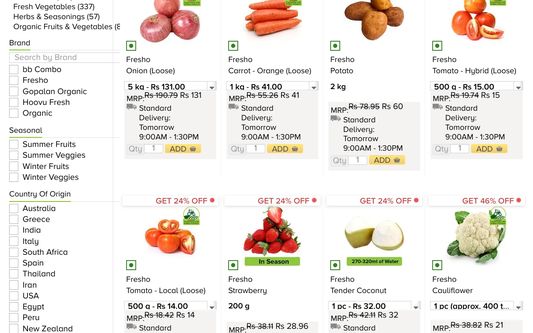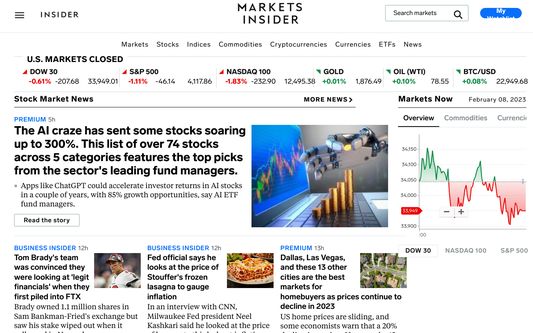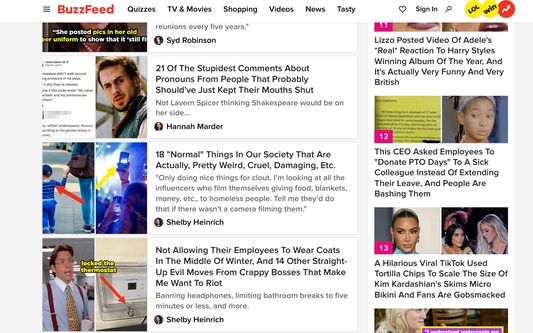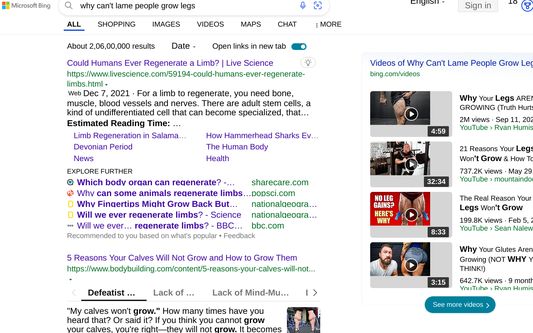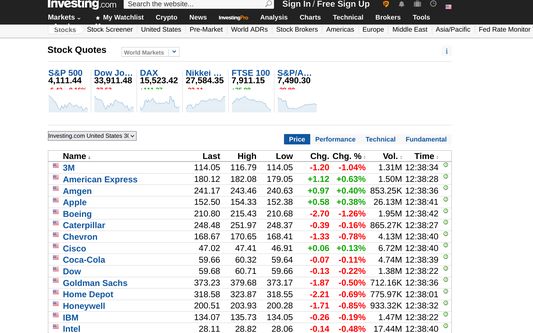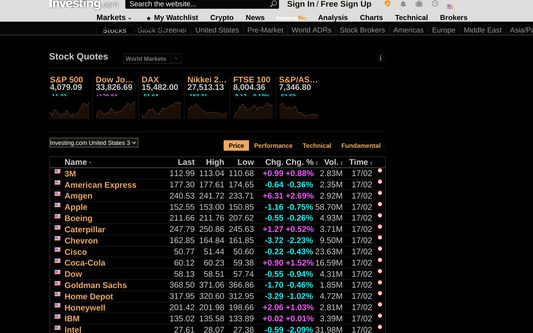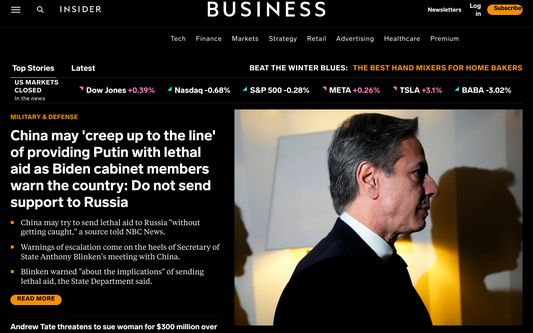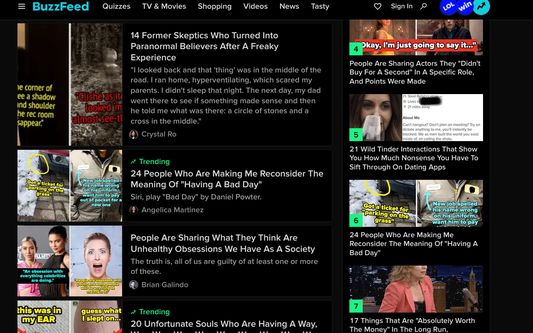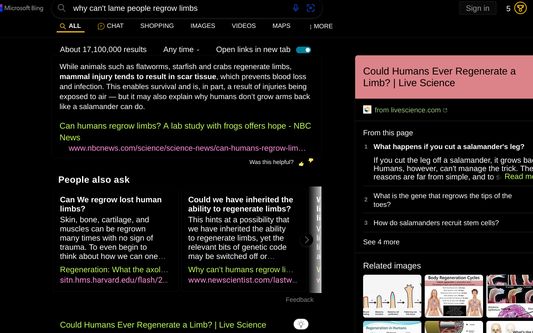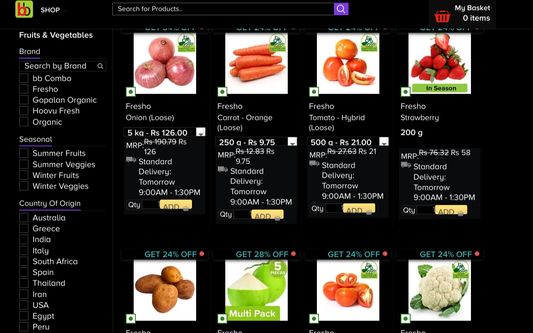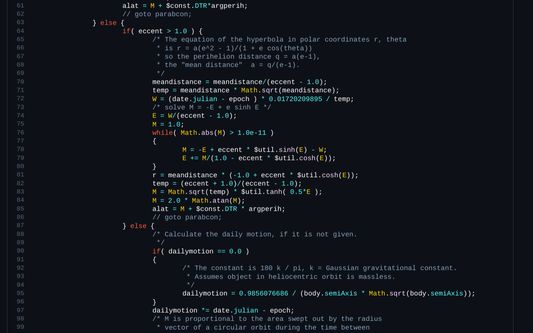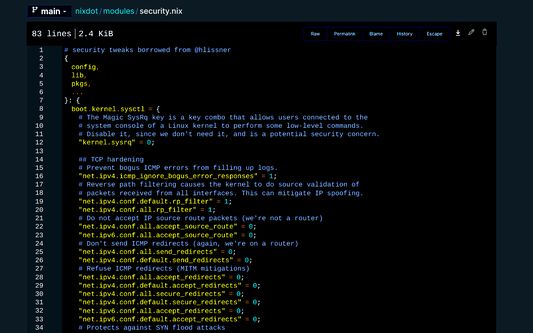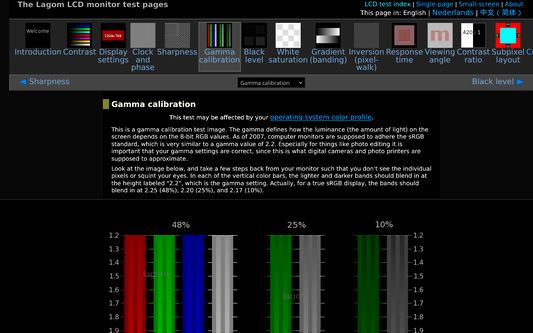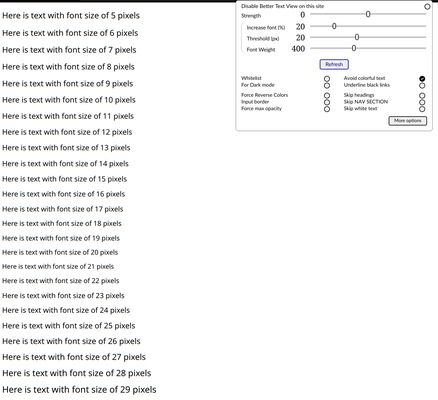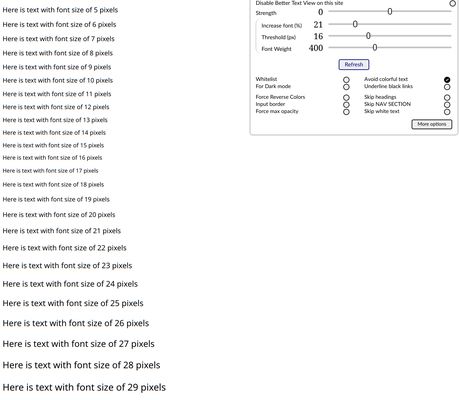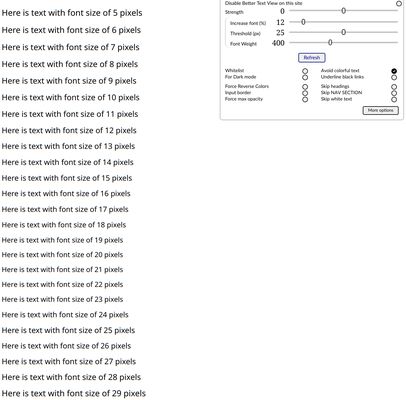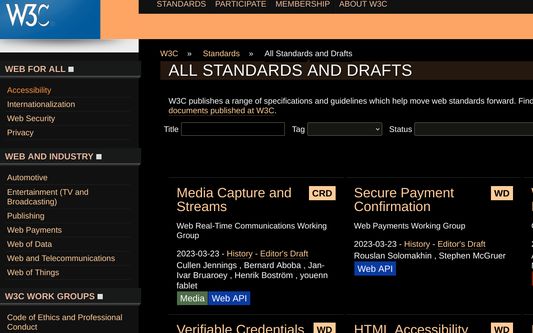NEW CHANGES
"Reverse Colors" & "Invert Image colors" correctly displays most emojis, but speed is slow.
Improved handling FRAMEs and general speed.
New option to increase text size proportionally instead of inversely.
Starting 3 letters bold and ALL CAPITAL TEXT work with NON-ENGLISH languages also.
Input boxes will get input text color made black / white on light / black background if Strength is greater than 10.
"Force Reverse Colors" preserves image colors (only if "Invert Image colors" is enabled) except for transparent images and text emojis. If "Force Reverse Colors" fails to reverse background colors, enable "Force max opacity" to force a reversal of the background color.
IMPORTANT: When the settings of "Font increase %" and "Font Threshold" are VERY HIGH, to make text appear MUCH BIGGER, the browser's "Text Size" Setting SHOULD ALSO BE CHANGED TO "LARGE/VERY LARGE" or "16 px to 24 px". Otherwise on some pages OVERLAPPING/CUTTING of text MAY occur.
DO NOT ENABLE BOTH "Dark Mode" and "Force Reverse Colors". This condition is not considered and there will be problems in results.
VERY IMPORTANT WARNING: If you are COPY+PASTE-ing from a page which has been changed by this plugin, DISABLE the plugin for that webpage and THEN copy + paste. Otherwise a lot of styling changes will also get pasted which is not on the original webpage.
As warned below, if you are using HTML Editors in software like Wordpress or similar, disable the plugin for that website to prevent styling changes from being entered in the HTML editor.
ALSO IF YOU TAKE A PRINTOUT OF WEBPAGE changed by this extension, IT MAY NOT PRINT CORRECTLY. SO KEEP THE "Disable for this site" option ENABLED when PRINTING.
DISABLE PLUGIN = Select "Disable Better Text View for this site" option on Options menu or DISABLE "Activate on all websites" in All Settings page, whichever is preferred.
ABOUT EXTENSION
TL;DR
New option "Proportional text size increase" increases text directly with Font Increase %, instead of inverse text increase.
Text size enlarged inversely with font size.
"Strength" slider greater than 200 makes text all black / white on light / black background page.
Font Weight slider changes thin/bold-ness of website text.
ALL CAPITAL TEXT & Starting 3 letters made bold options.
Dark mode changes Contrast and Brightness of "black" themed websites.
"Force Reverse Colors" is a color inverter, making white background black, and black bg. white, while images are normal (unless "Invert Image colors" is disabled, which will also reverse image colors).
Enable "Skip NAV & Section" if some column of text is overlapping another column or menus are not "correct".
DETAILS
The text size is increased inversely depending on its size. This means small sized text is made much bigger than larger text, which is slightly increased in size. All text within size of Threshold setting is increased in size with text closer to Font Threshold size increasing less than text much lower size than Threshold, depending of Font Increae % setting.
New option "Proportional text size increase" increases text directly with Font Increase %, within Threshold size limit. Useful for "zooming" text size of a webpage.
Frames inside of webpage are also applied (only if from same origin).
The colors of text are changed for maximum contrast depending on value of "Strength" slider (unless "Avoid colorful text" is selected which skips "colorful" text and skips white text if that option is also enabled.
By increasing "Strength" setting to above 200, the text can be made black on light background or white on black background (if dark mode is enabled) depending on brightness of background color ("Avoid colorful text" and "Skip white text" is ignored).
Decreasing "Strength" setting to negative values like -70 or -150 can restore the original text colors of webpage instead of high contrast black / white text.
If Strength is greater than 10, and there are INPUT text boxes on page, the input text will be made black / white depending on color.
The "Font Weight" slider can be changed to lowest 100 (very thin) upto 900 (very thick/bold) text. This is useful for adjusting sites having very thin text or very bold and thick text.
ALL CAPITAL TEXT option makes all webpage text in capitals and works on NON-ENGLISH languages tpp.
Starting 3 letters bold option makes all words first 3 letters bold and works for NON-ENGLISH languages too.
The Dark Mode option is for black themes or black theme pages which allows increasing of Brightness (by the "Strength" slider) and contrast (by the "Contrast" slider) of text and background colors. If any images appear abnormal due to high brightness and contrast settings, lower the "Font Threshold" to a value such that not any text is increased in size. This will make the images appear normal, however the text won't be enlarged (this workaround is useful to preserve image appearance while losing the text largening).
A "Force Reverse Colors" option allows page to "Reverse" colors of page, so that a light page becomes black and a black page becomes light. It is useful for changing colors of sites to "Black Theme" or "Dark Reader" view while preserving (most of) images' colors. In case a webpage does not have its background color reversed, enabling "Force max opacity" will force a reversal of the background color.
The "Invert Image Colors" option, which appears when "Force Reverse Colors" is enabled, causes images and videos colors to be inverted, so due to double inversion images and videos become normal. If it is disabled, the images and videos are not doubly inverted in color, causing them to look "reverse color".
The menu and large sections of webpage are increased in size according to the Font Increase %. If there are problems in display of menus or large tables, enable "Skip NAV & SECTION" checkbox. The "Skip NAV & SECTION" also skips applying Reverse Color to images inside NAV and HEADER elements, which are (usually) on top menu of webpage, when "Force Reverse colors" is enabled.
Additional features are input box borders, underlining of links, forcing maximum opacity of transparent elements and saving/loading of settings whitelists/blacklists,
This extension is helpful for people who require reading glasses / spectacles due to far-sight / long-sight / hypermetropia / hyperopia condition of eyes.
VERY IMPORTANT WARNING: If you are COPY+PASTE-ing from a page which has been changed by this plugin, DISABLE the plugin for that webpage and THEN copy + paste. If you are editing or submitting HTML content online using a content management system like Wordpress or having an HTML Editor, DISABLE this extension for that particular site. Otherwise, the HTML text will contain unwanted styling elements generated by the extension.
WHEM PRINTING A WEBPAGE modified by this extension, KEEP "Disable for this site" enabled otherwise the PRINTING WON'T BE CORRECT.
SUGGESTIONS OR ISSUES
If you have any bugs other than known "can't fix", or suggestions, post them on https://codeberg.org/sameerw/btv/
THE SOFTWARE IS PROVIDED "AS IS", WITHOUT WARRANTY OF ANY KIND, EXPRESS OR IMPLIED, INCLUDING BUT NOT LIMITED TO THE WARRANTIES OF MERCHANTABILITY, FITNESS FOR A PARTICULAR PURPOSE AND NONINFRINGEMENT. IN NO EVENT SHALL THE AUTHORS OR COPYRIGHT HOLDERS BE LIABLE FOR ANY CLAIM, DAMAGES OR OTHER LIABILITY, WHETHER IN AN ACTION OF CONTRACT, TORT OR OTHERWISE, ARISING FROM, OUT OF OR IN CONNECTION WITH THE SOFTWARE OR THE USE OR OTHER DEALINGS IN THE SOFTWARE.
 Install
Install
- License: GNU General Public License v3.0 or later
- Weekly downloads: 2
- Average daily users: 1
- Rating: 5/5 of 1 ratings
- Created: 2023-02-07 02:21:28
- Last updated: 2023-08-12 13:45:32
- Homepage:
- Support site and email
- Orig: https://addons.mozilla.org/en-US/firefox/addon/better-text-view/
- API: {37adba8c-8f73-4ec0-a4cf-1466550c3edd}