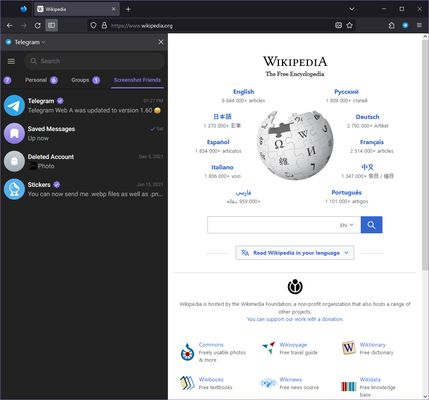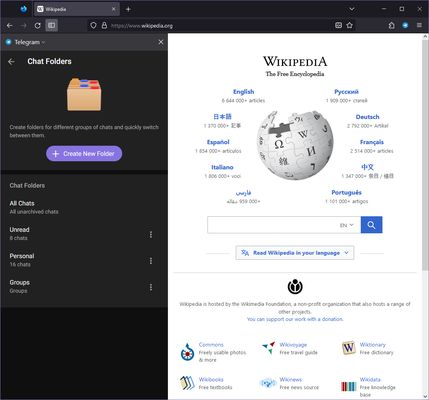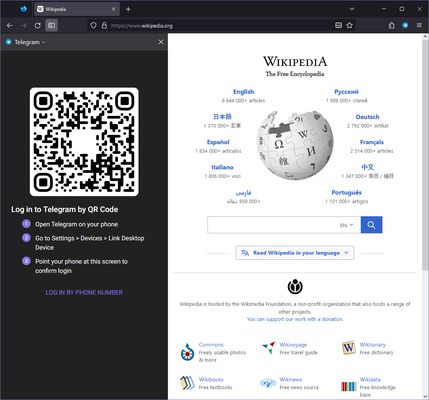A Firefox WebExtension to display Telegram within the Firefox sidebar. This extension adds a new section to the sidebar which contains the Telegram web app. It also adds a shortcut, and a button toggle within the toolbar.
How to use
- Toggle the sidebar by pressing Alt+Shift+0. This shortcut can be changed by going to Add-ons -> Telegram in Sidebar -> Options.
- If you prefer buttons over shortcuts, there is a toolbar button you can press to toggle the sidebar.
The sidebar's width is locked by default in Firefox. Unfortunately, the sidebar is very restrictive and I can only do so much to enhance the functionality of this extension. I put together a step-by-step guide on how to unlock it over at my blog.
Disclaimer
This Add-on is primarily for personal use; a personal project if you will. I'm just trying to use Telegram on the Firefox sidebar. This add-on just launches their webapp in the sidebar. This extension is an independent project, has no relationship, and is not affiliated to Telegram in any way.
 Install
Install
- License: MIT License
- Weekly downloads: 5
- Average daily users: 17
- Rating: 0/5 of 0 ratings
- Created: 2023-03-09 18:44:08
- Last updated: 2023-03-15 14:00:40
- Homepage:
- Support site and email
- Orig: https://addons.mozilla.org/en-US/firefox/addon/telegram-in-sidebar/
- API: {14390478-b41b-4e29-8307-8a3c714f7783}