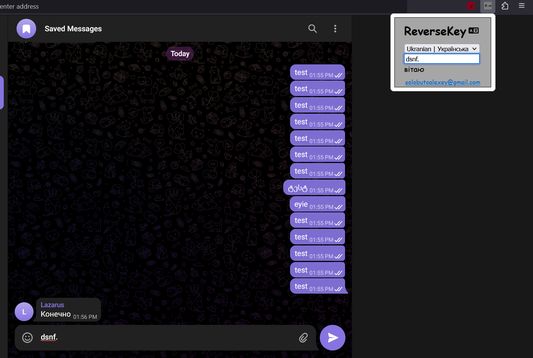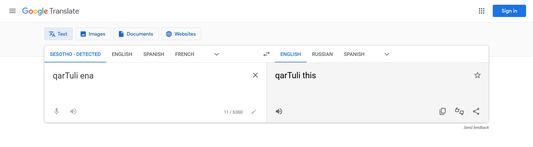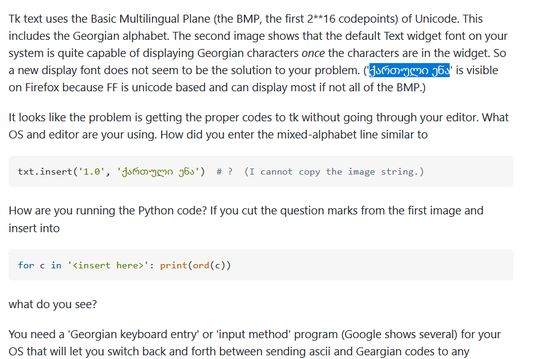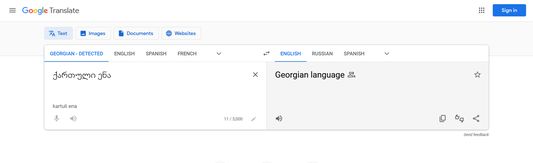Use case:
Usually app is needed when you had forgotten to change keyboard layout to your or english language and realized that fact only after writing your word/sentence but you also might need it for translation (pictures 1 and 2).
Google translator (or other) might not understand latin transliteration of your language and needs your native letters, therefore just reverse needed text to native letters first and then paste it in google translate app (pictures 4-7).
Note 1:
Only first occurance on web page of selected text will be reversed.
Some sites require host permissions to reverse words on their site with right-click menu button e.g. support.mozzila.org, translate.google.com, … (to use extension on those sites - read Note 2)
Extension works fully locally (no sending or storing selected texts) and without requiring those permissions.
Note 2. For sites where right-click menu doesn't work:
- if whole text doesn't get reversed - try doing it for each lines or for each single word.
- just copy whole text and paste it in extensions popup (picture 3).
To paste press keyboard combination Ctrl+V or paste through right click menu in input field and press any key (e.g. enter)
 Install
Install
- License: GNU General Public License v3.0 or later
- Weekly downloads: 0
- Average daily users: 1
- Rating: 0/5 of 0 ratings
- Created: 2023-03-24 11:46:36
- Last updated: 2023-05-03 15:35:30
- Homepage:
- Support site and email
- Donate
- Orig: https://addons.mozilla.org/en-US/firefox/addon/reversekey/
- API: reverseKey@alexsdev.com