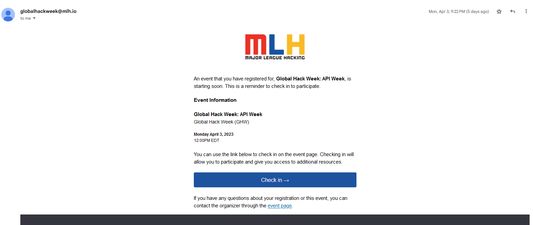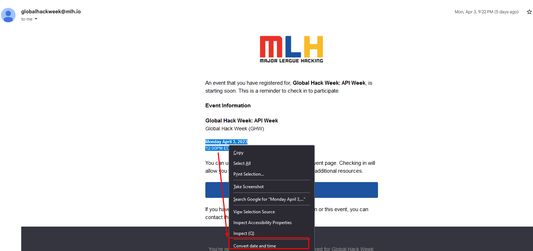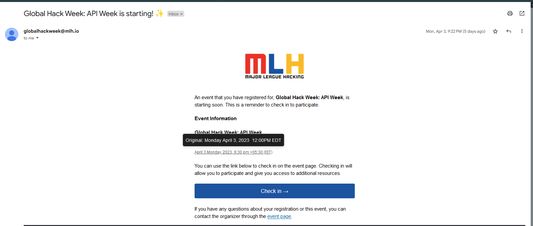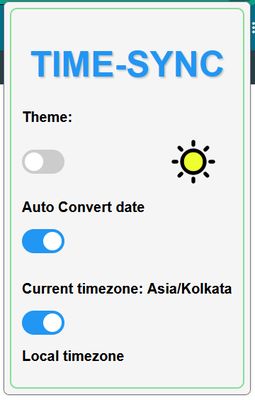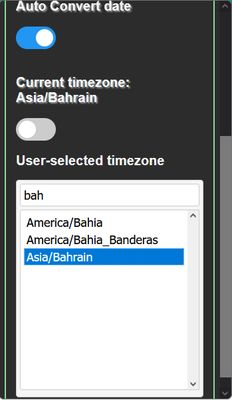Features
- Automatic date/time conversion: Converts any date/time format and timezone on web pages to the user's local time.
- Auto-conversion toggle: Users can enable/disable auto-conversion according to their preferences.
- Local and user-selected timezones: Users can choose between local timezones or select a specific timezone for conversion. (Can search by toggling to user-selected and double click the timezone you want)
- Right-click conversion: Select any text on a page and right-click to convert it to local time if the text is a valid date.
- Original date/time display: Hover over any text to see the original date/time before conversion.
- Comprehensive timezone support: Lists all timezones and provides a search functionality for easy timezone selection.
- Natural language processing: Uses advanced libraries to parse and convert various date formats and timezones.
- Custom whitelisting option to disallow auto convert script
USAGE
- Select any text on the page and right click to convert it to local time, it will only convert if the text is a valid date
- Click on the plugin icon to open the popup
- Toggle the `Auto Convert` switch to enable/disable auto conversion
- Toggle the `Local Timezones` switch to enable/disable local timezones
- If enabled, the plugin will only convert timezones to local timezone (enabled by default)
- If disabled, the plugin will convert any timezone to the selected timezone
- Select any timezone from the list or search for it by typing in the search bar and double click to select it
- Hover over any text on the page to see the Original date.
- Go to the Options page to add/remove domains to the whitelist to control whether the auto converter should run on the domain
GitHub Repository
 Install
Install
- License: MIT License
- Weekly downloads: 5
- Average daily users: 15
- Rating: 5/5 of 3 ratings
- Created: 2023-04-07 10:49:50
- Last updated: 2023-04-12 08:05:26
- Homepage:
- Support site and email
- Orig: https://addons.mozilla.org/en-US/firefox/addon/time-sync/
- API: {25ee834f-e48e-4331-9876-8e7194772629}