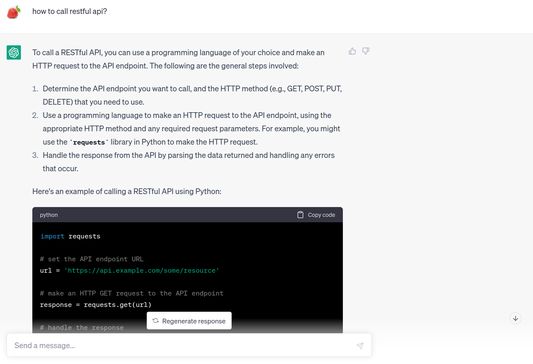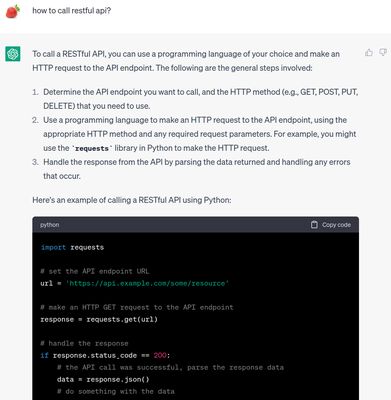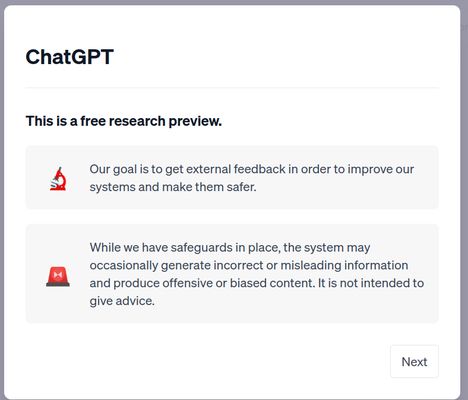[Deprecated?] Now user allow copy share link, open it, "Save page as...", and re-open the *.shtml file without issue. But that links are public until "Delete Link" or clear conversation.
Currently, in order to save ChatGPT conversations, if you choose 'Save page as...' and then open an *.shtml file, you will not be able to see the content.
You need to remove a file called webpack-<random number>.js in its *_files/ folder before this extension can be useful. After that, the page will get stuck and you won't be able to scroll. This extension uses a simple CSS code to fix the height and make it scrollable.
You can use Linux command `find CHATGPT_FOLDER -iname 'webpack*js' -exec rm "{}" ;` to remove all webpack files in single command.
 Install
Install
- License: MIT License
- Weekly downloads: 0
- Average daily users: 1
- Rating: 0/5 of 0 ratings
- Created: 2023-04-13 14:09:31
- Last updated: 2023-04-14 14:10:23
- Homepage:
- Support site and email
- Orig: https://addons.mozilla.org/en-US/firefox/addon/chatgpt-saved-offline-scroll/
- API: {15945614-90f1-4a42-acbf-0e144791ddb2}