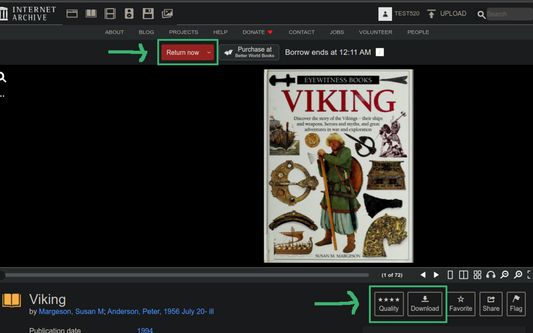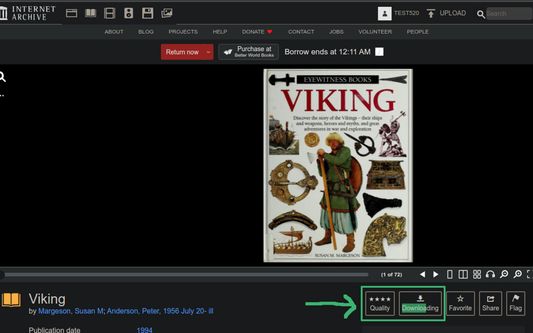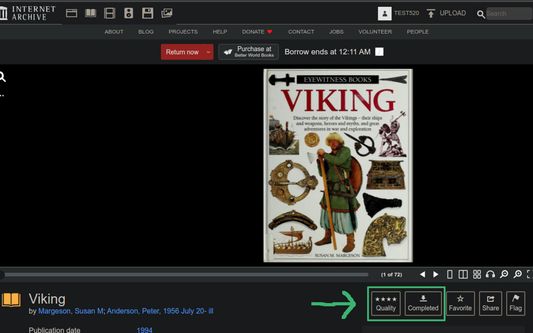Internet Archive holds more than 34 millions books for free access. Some mean to be read online by borrowing for a limit period. This extension can download these books for later reading.
Usage
In Internet Archive, after borrowing a book, two new buttons read "Quality" and "Download" will appear under the book viewer, beside the "Favorite" button.
To get current book as PDF file, click the "Download" button.
To get each leaf as a JPEG file, click the "Download" button with Ctrl key pressed(Command key on Mac).
With the download begins, the button will turn into a progress bar.
There are variant leaf qualities for different books that the extension keeps up to four levels. Click the stars on the "Quality" button to choose one. Default is the best quality(the original image, without scaled down).
Availability
Firefox 113 and later are required.
Don't forget to grant optional permissions in extension page.
 Install
Install
- License: GNU General Public License v3.0 or later
- Weekly downloads: 111
- Average daily users: 299
- Rating: 4.2/5 of 5 ratings
- Created: 2023-06-05 08:00:51
- Last updated: 2023-08-10 14:55:22
- Homepage: https://github.com/elementdavv/internet_archive_downloader
- Support site and email
- Donate
- Orig: https://addons.mozilla.org/en-US/firefox/addon/internet_archive_downloader/
- API: internet_archive_downloader@timelegend.net