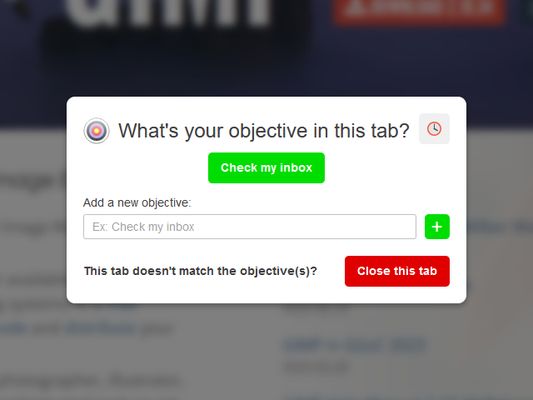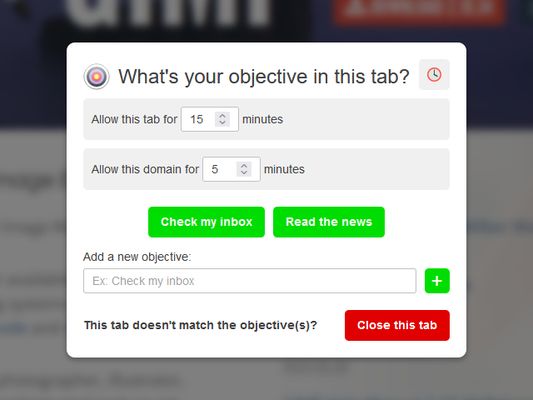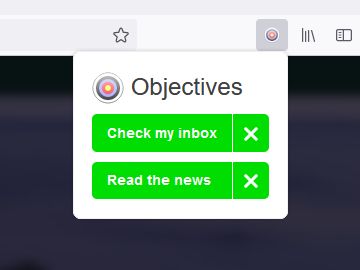Do you have a tendency to get distracted when browsing the Internet?
This extension asks you what you intend to do, and displays regular reminders about it, which may help you avoid distractions, and stay focused.
After you install this extension, when you enter a tab, you will see an in-page pop-up asking you what your objective is.
After you add an objective, it shows up as a green button below the title of the popup.
Clicking on a green objective button dismisses the popup.
Please be honest with yourself, and only click on an objective button if it actually matches your goal.
Ask yourself "Why did I open my web browser in the first place?", and do not automatically click on the green button(s).
If the current tab actually distracts you from your objective, click on the red Close this tab button.
By default, the current tab is "allowed" for 15 minutes (you won't see another popup during this interval), and the current domain is allowed for 5 minutes (in all tabs).
You can customize these intervals before you click on a green objective button.
The extension's icon in the toolbar allows you to see the list of objectives, and delete them if you want.
The extension will automatically select a light theme or a dark theme, to match your browser settings.
It does not send any data to remote servers.
 Install
Install
- License: MIT License
- Weekly downloads: 0
- Average daily users: 0
- Rating: 0/5 of 0 ratings
- Created: 2023-07-23 17:54:48
- Last updated: 2023-07-27 20:30:32
- Homepage: https://codeberg.org/sebastien-mouchet/focus-reminder
- Support site and email
- Orig: https://addons.mozilla.org/en-US/firefox/addon/focus-reminder/
- API: {9a601154-3f4c-4635-813e-f7715d381764}