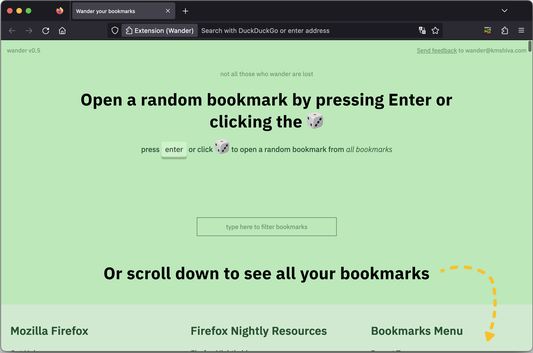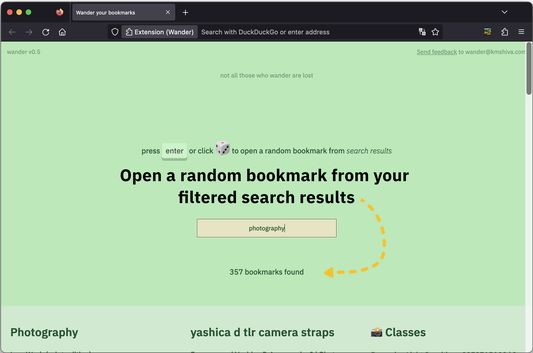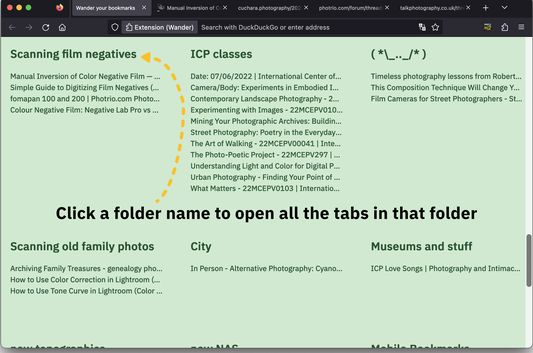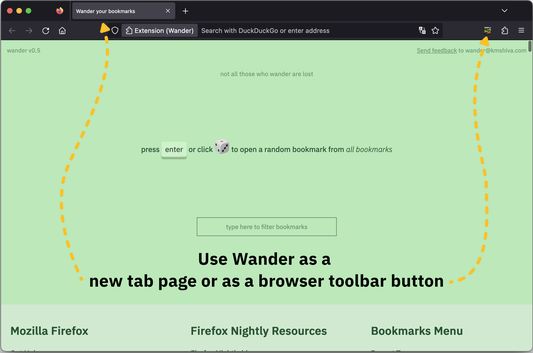One click to visit a random bookmark. Search all your bookmarks. Wander through your interests and obsessions.
***
Why wander?
You bookmark interesting pages to check out later. But the more you bookmark, the harder it gets to find and revisit them -- if you even remember to do it. Wander surprises you with a random page that you bookmarked once upon a time.
How does it work?
You can use Wander as a new tab page, or as a browser toolbar button.
Press Enter or click the 🎲 to open a random page from all your bookmarks.
You can also run a search to filter down your bookmarks. Pressing Enter will then open a random bookmark from the search results.
Or simply scroll to view all your bookmarks. Click a folder name to open *all* the bookmarks in that folder as tabs.
How I use it
When I feel adventurous, I open Wander and hit Enter to open a random bookmark. If I'm looking for a video to watch, I do a search in Wander for "youtube", this will bring up every bookmark with youtube in its url. Hit Enter to open one of those. When I want to read the news, I scroll down to the list of bookmarks and click on the title of the News folder, this opens up all my favorite news sites as tabs. When I'm done, I select all the tabs and close them. That's just what I do, make a system that works for you!
Why?
The tech systems through which we get our information these days are dominated by feeds that feed on our desire for novelty. While new places are fun to visit, sometimes we all want to be at home.
Wander is an attempt at building a system that helps you direct your attention to what is important to you. It is the Web as a personal library.
Wander acknowledges that your personal library exists in this same messy world. We have to go out into it to live fully. So, go out there and have adventures, bookmark interesting places! But remember that you can go back home, and revisit these places in your personal library.
 Install
Install
- License: GNU General Public License v3.0 or later
- Weekly downloads: 4
- Average daily users: 3
- Rating: 0/5 of 0 ratings
- Created: 2023-08-05 15:10:23
- Last updated: 2023-08-06 15:15:33
- Homepage:
- Support site and email
- Orig: https://addons.mozilla.org/en-US/firefox/addon/wander-your-bookmarks/
- API: {639452e8-9a93-42fe-b5d2-36a2cb70b0c0}