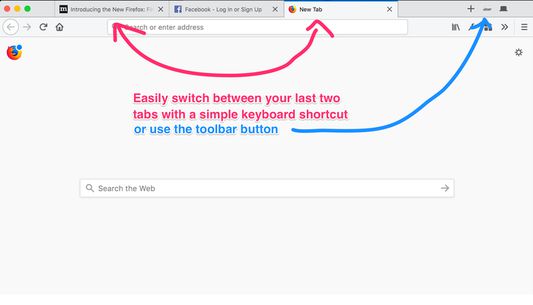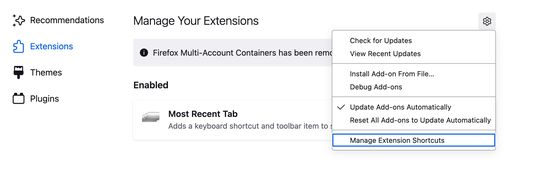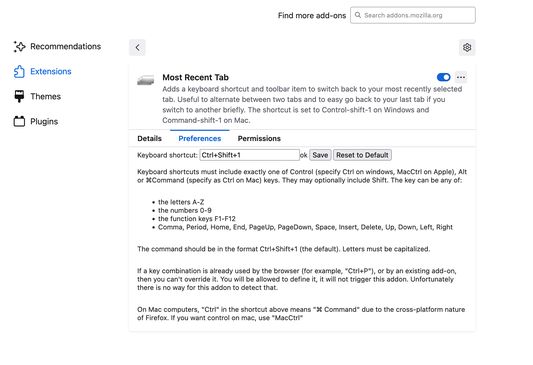Most Recent Tab is about quickly toggling back to the last tab you were on using keyboard shortcut or toolbar button click. First developed in 2011 and updated to the new WebExtension API in 2017, MRT has been making Firefox slightly more convenient for over 10 years.
Handy when you're going through a list of links that keep opening new tabs and you need to jump back to the main tab, or if you're comparing things between two tabs, or any time you need to toggle between a pair of tabs.
The default shortcut is set to Control-shift-1 on Windows and Command-shift-1 on Mac.
There are two ways to set your preferred shortcut. See the screenshots for more information.
- Easy way: In the Add-ons list in Firefox, click the gear, and Manage Extension Shortcuts. Click the box in Most Recent Tab's entry and press your preferred shortcut.
- Old way: In Add-ons manager, click Most Recent Tab and then Preferences. You'll have to type in your shortcut in the format expected by Firefox, so this is no longer the recommended way, the other way is easier!
New in version 3.1, you can optionally set shortcuts to jump to the 2nd or 3rd most recent tabs. Enable them by picking a shortcut using the Easy Method above. Version 3.2 fixes a small regression in 3.1.
Source code is available on Github, under the Mozilla Public License 2.0.
 Install
Install
- License: Mozilla Public License 2.0
- Weekly downloads: 9
- Average daily users: 387
- Rating: 4.7273/5 of 22 ratings
- Created: 2011-03-01 23:30:59
- Last updated: 2023-02-02 23:25:22
- Homepage: https://github.com/thePaulV/Most-Recent-Tab
- Support site and email
- Orig: https://addons.mozilla.org/en-US/firefox/addon/most-recent-tab/
- API: jid0-LWzdpvwYVlFi9mYfHgWxSB6aFEY@jetpack