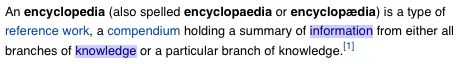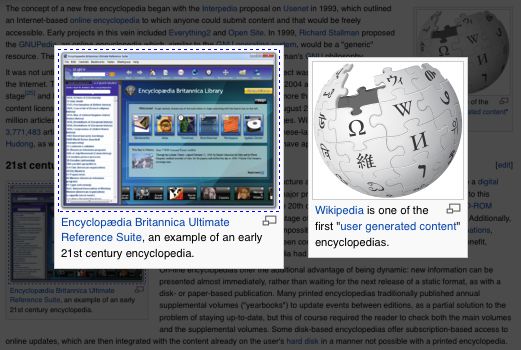Bookmark Highlighter does what it says on the tin. Text links are highlighted with a blue background, and image links are highlighted with a dotted blue outline. This is a simple and effective way to see what's bookmarked among a sea of links.
There are several ways to customize highlight styling:
- Change color in the Options screen.
- Inject custom CSS to text or image links via Custom CSS sections in the Options screen.
- Use another Add-on, such as Stylish or Stylus, to override "bmh-bookmarked-link" and "bmh-bookmarked-image" CSS classes. These are added to each bookmarked element by Bookmark Highlighter.
 Install
Install
- License: BSD 2-Clause "Simplified" License
- Weekly downloads: 1
- Average daily users: 204
- Rating: 4.1176/5 of 17 ratings
- Created: 2011-10-20 16:08:59
- Last updated: 2017-11-19 00:40:11
- Homepage:
- Support site and email
- Orig: https://addons.mozilla.org/en-US/firefox/addon/bookmark-highlighter/
- API: jid0-CNA8w9TYZz7H2Wrq5ZfmSO5yB0I@jetpack