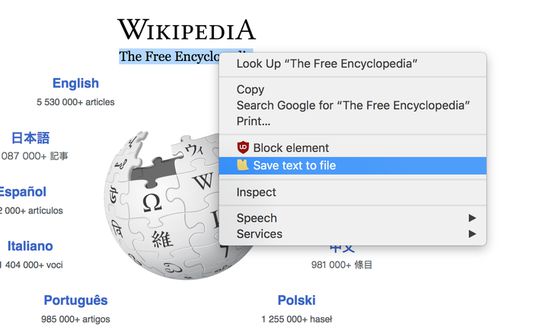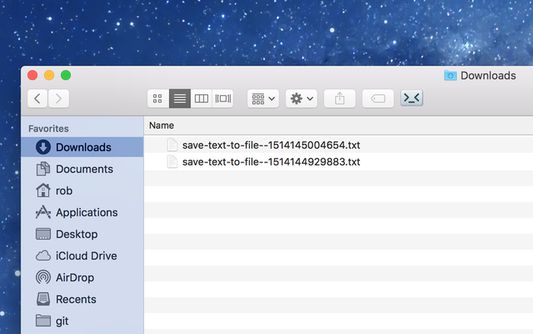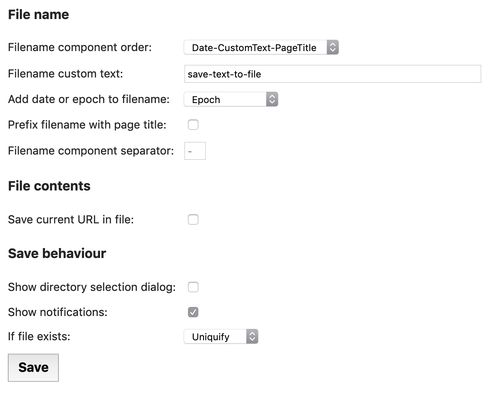Save text from a web page to a file anywhere on your computer.
Select text, right-click and select "Save Text to File".
Text will be saved to a new file or appended to an existing file, depending on selected options.
Demo
https://www.youtube.com/watch?v=_0GtPLSOAzo
Features:
- Specify any directory to save files on your computer
- Add date of timestamp to saved file name
- Various date formats to choose from
- Save current URL in file
- Optional directory selection dialog on save
- Keyboard shortcut, Ctrl+Shift+Y
Mozilla's "Pick of the Month" for May 2015.
 Install
Install
- License: GNU Lesser General Public License v3.0 or later
- Weekly downloads: 17
- Average daily users: 2091
- Rating: 3.9423/5 of 52 ratings
- Created: 2012-03-06 14:09:27
- Last updated: 2021-09-18 18:26:17
- Homepage: http://code.google.com/p/highlighted-text-to-file-ff-ext/
- Support site and email
- Donate
- Orig: https://addons.mozilla.org/en-US/firefox/addon/save-text-to-file/
- API: HighlightedTextToFile@bobbyrne01.org