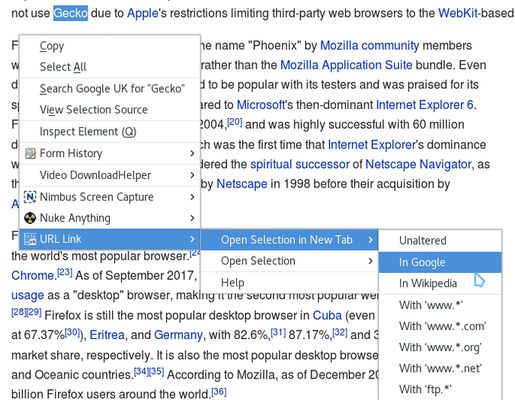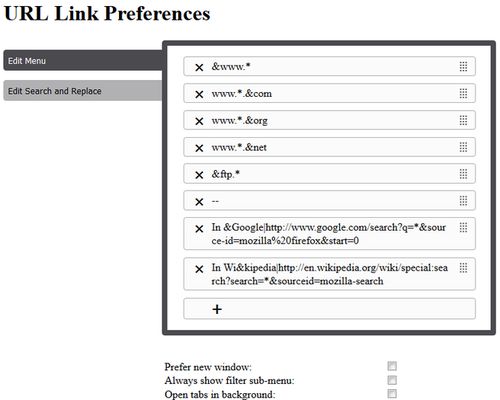URL Link has been wholly re-written to be a WebExtension. The version here will not work on Thunderbird as it requires a minor tweak for that which cannot be uploaded here. Please see the separate Thunderbird add-ons site instead: https://addons.thunderbird.net/en-GB/thunderbird/addon/url-link/
The force-submenu option does not yet do anything as menus cannot currently be recreated on-the-fly (Firefox issue).
Explanation of required permissions
- Access your data for all websites — installs a “content script” into visited pages in order to better analyse the current selection.
- Input data to the clipboard — copies file:/// URLs to the clipboard for pasting (in lieu of automatic access).
- Access browser tabs — open new windows and tabs.
For emails, it reconnects links in emails which have been broken across several lines, and also replaces spaces with the URL character code so that you may follow emailed network 'file:' links (which it auto-detects from Windows "X:" or \servdir references).
For web pages, it also allows you to select textual links/URLs in web pages or edit boxes, and follow them as if they were real links. It will also let you use actual links, and analyses mailto: links as well.
It analyses 'mailto:' links (converts, e.g., mailto:someone@somesite.com to http://www.somesite.com) and can also 'follow' javascript: links that would otherwise generate a pop-up (e.g., http://www.kelkoo.co.uk/).
There are currently more translations than I care to keep listing here (thanks to the guys at http://www.babelzilla.org/)! Unfortunately, Babelzilla has retired due to the new format of Firefox add-ons. If you would like to provide new translations, or fix existing ones, please email me, add them to a feature-request issue on GitHub, or add them in a GitHub fork for me to pull in.
URL Link has a preferences dialogue allowing customisation of the 'not a proper URL' sub-menu which converts, e.g., "sometext" to "www.sometext.com", so that locale-specific conversions can be added (like 'www.*.co.uk').
Nicknames can be applied to the entries (such that the nickname appears in the menu, not the conversion string) by using a bar '|', e.g.:
"In Google|http://www.google.com/search?q=*&source-id=Mozilla Firefox&start=0"
It also allows separators to be added to the custom menu by using entries made up of hyphens, e.g. "--".
Hold down Shift when opening a link in the current window to instead open in a new window.
Either hold down Control when opening a link, or add |p to the end of a custom menu entry to make that entry always open in a private window.
You can also set up custom search and replace strings (e.g., convert Windows driver letter to some file:///mnt/smb/ path for Linux users).
If you have problems with file: or network (\servershare) links, especially in Thunderbird emails, see the following page:
http://kb.mozillazine.org/Links_to_local_pages_do_not_work#Firefox_1.5.2C_SeaMonkey_1.0_and_newer
However, note that Firefox currently does not allow add-ins to acess file:/// URLs at all. Until they cater for this, I am providing a work-around that copies the required file:/// URL to the clipboard, and prompts you to paste-and-go into a new tab.
 Install
Install
- License: Mozilla Public License 1.1
- Weekly downloads: 11
- Average daily users: 1443
- Rating: 4.4444/5 of 18 ratings
- Created: 2004-12-03 19:45:38
- Last updated: 2022-06-17 08:36:07
- Homepage: http://www.fnxweb.com/software-mozilla
- Support site and email
- Orig: https://addons.mozilla.org/en-US/firefox/addon/url-link/
- API: {139a120b-c2ea-41d2-bf70-542d9f063dfd}