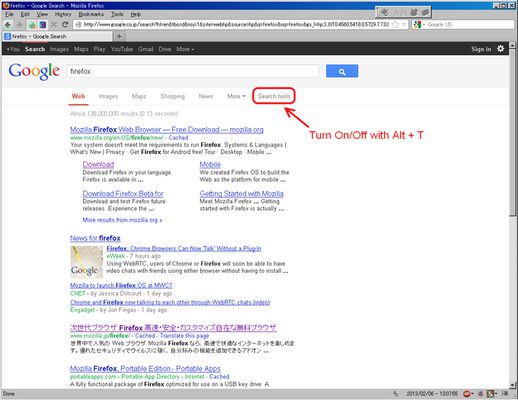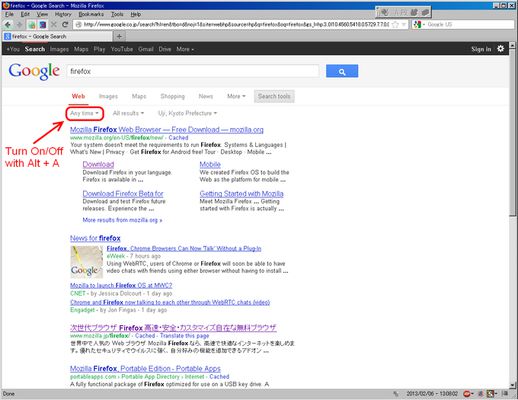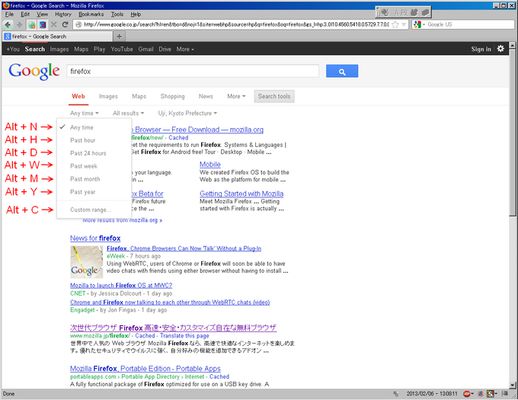This add-on is intended to assign a shortcut key to the "search tool" available in the Google search results.
It will be able to perform tasks such as Refine Your Results by keyboard.
In version 1, Supports the keyboard shortcut for "On / Off of search tools" and "filtering by time".
In version 1.1, Support Set focus back to keyword input area.
In version 1.2, Some changes and Support new features as follows.
- Change some shortcut keys (Alt + T -> Alt + S, Alt + A -> Alt + F, Alt + N -> Alt + A, Alt + K -> Alt + B)
- Support direct operation without use menu -> Operability has improved tremendously.
- Support help window (Alt + L)
- Support time filtering of past 3 months(Alt + 3) and past 6 months(Alt + 6)
- Support results and page handling
- Support language related features
Shortcut keys are assigned as follows.
Basic Operation
- Alt + B : set focus Back to keyword input area (shortcut key was changed in version 1.2)
- Alt + S : toggle Search tools (shortcut key was changed in version 1.2)
- Alt + F : toggle time filtering menu (shortcut key was changed in version 1.2)
- Alt + L : show help window (new in version 1.2)
Time Filtering
- Alt + A : Any time (shortcut key was changed in version 1.2)
- Alt + H : past Hour
- Alt + D : past Day
- Alt + E : past wEek (shortcut key was changed in version 1.3)
- Alt + M : past Month
- Alt + 3 : past 3 Months (new in version 1.2)
- Alt + 6 : past 6 Months (new in version 1.2)
- Alt + Y : past Year
- Alt + C : Custom range
Select Search Results and Page Handling (new in version 1.2)
- Alt + J : select next result
- Alt + K : select previous result
- Alt + N : goto Next page
- Alt + P : goto Previous page
- Enter : open selected result in this window
- Alt + T : open selected result in the new Tab
- Alt + W : open selected result in the new Window
Related to Language (new in version 1.2)
- Alt + U : results in yoUr language
- Alt + I : all results
- Alt + O : translated foreign pages
In addition, the shortcut key to be assigned in version 1 is fixed.
Known Issues 2015/04/17
Some part of this addon do not work properly due to Google is changing internal design of search results.
Update: 2015/04/22 I submit new version 1.7 that corresponding to the change of internal design of search result page.
Important Information: 2016/03/16
Mozilla is changing a lot of things about add-on development again. So this addon might be stop working in the future.
"The Future of Developing Firefox Add-ons | Mozilla Add-ons Blog"
https://blog.mozilla.org/addons/2015/08/21/the-future-of-developing-firefox-add-ons/
"Add-ons/developer/communication - MozillaWiki - Upcoming Changes in Add-on Development"https://wiki.mozilla.org/Add-ons/developer/communication#Upcoming_Changes_in_Add-on_Development
 Install
Install
- License: GNU Lesser General Public License v3.0 or later
- Weekly downloads: 1
- Average daily users: 209
- Rating: 4.3333/5 of 6 ratings
- Created: 2013-02-05 20:59:57
- Last updated: 2023-03-05 23:25:46
- Homepage:
- Support site and email
- Donate
- Orig: https://addons.mozilla.org/en-US/firefox/addon/shortcut-keys-for-google-se/
- API: jid0-UpfAlz15SCUd0pkHuy9LrhAmBXk@jetpack