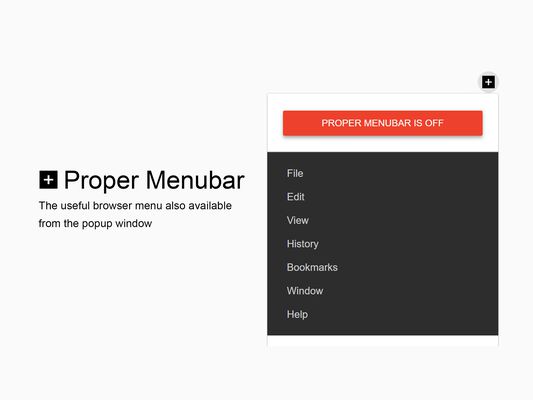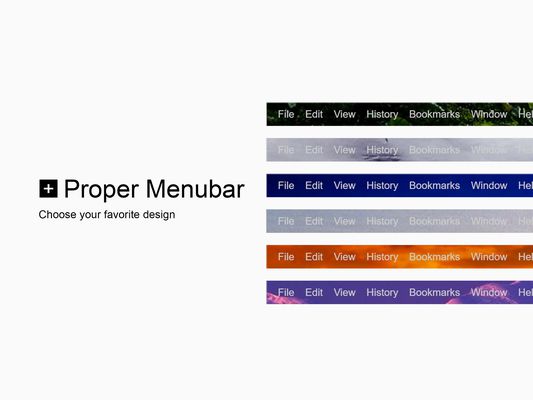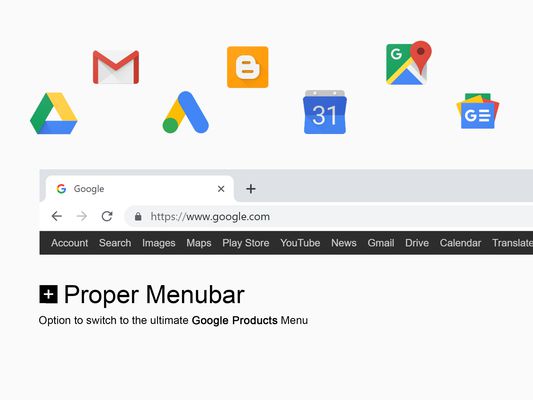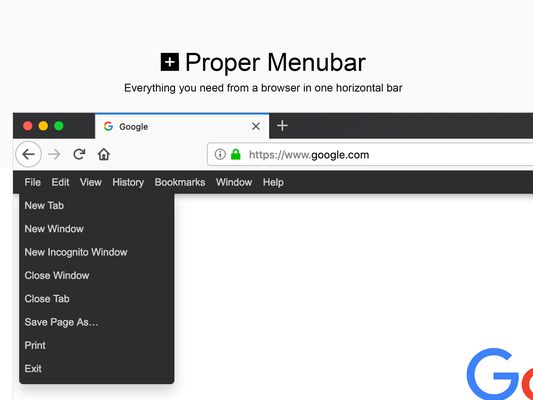Add the best menu bar to get easy and fast access to all your useful browser options and Google products!
Everything you need from a browser in one horizontal bar. That includes the File, Edit, View, History, Bookmarks, Window, and Help menu items.
And with one single click on the X icon, you hide the horizontal bar. Proper Menubar goal is to find your function in a proper way, that by categorizing every function under the right menu part.
Proper Menubar is a lightweight and useful add-in designed to open your useful browser functions. Such as to save a file, cut and copy text, select all items, etc. As a user, you can also choose for the ultimate Google Product bar. So you can access fast your favorite Google Product such as Gmail, Google Drive, Google Docs, Google Maps, Google Play Store, Hangout, YouTube, etc. It works for all websites, and there is an option to show this bar on all websites. Not only this but these extensions are compatible with Google Chrome, Apple Safari, Mozilla Firefox, Opera, Microsoft Edge, Maxthon and Yandex web browsers.
Choose between the following bars:
+ Web Browser menu bar (default option)
+ Google Products menu bar
Few great features in this browser extension:
+ Option to choose between the browser menu or the Google Products list
+ Option to mute/unmute the sound on the current tab
+ Option to change the order of the Google Products in the bar
+ Option to change the URL to your Google country (UK, US, NL, ES, FR, JP, RU, etc)
+ Option to get the search keyword
+ Option to customize the background and color
+ Option to add a drop shadow
+ Option to place the bar on the top or bottom of your screen
+ Option to open the link in the existing tab
Project Information:
https://www.stefanvd.net/project/proper-menubar/browser/
Note: YouTube is a trademark of Google Inc. Use of this trademark is subject to Google Permissions.
Google and the Google logo are registered trademarks of Google Inc.
<<< Option feature >>>
To protect your eyes at night and to get focus on the video player such as YouTube™. It's recommend to use and install the Turn Off the Lights
https://addons.mozilla.org/firefox/addon/turn-off-the-lights/
 Install
Install
- License: GNU General Public License v2.0 or later
- Weekly downloads: 10
- Average daily users: 220
- Rating: 3.1875/5 of 16 ratings
- Created: 2013-10-10 03:34:24
- Last updated: 2019-02-05 21:45:07
- Homepage: https://www.stefanvd.net/project/proper-menubar/browser/
- Support site and email
- Donate
- Orig: https://addons.mozilla.org/en-US/firefox/addon/proper-menubar/
- API: propermenubar@stefanvd.net