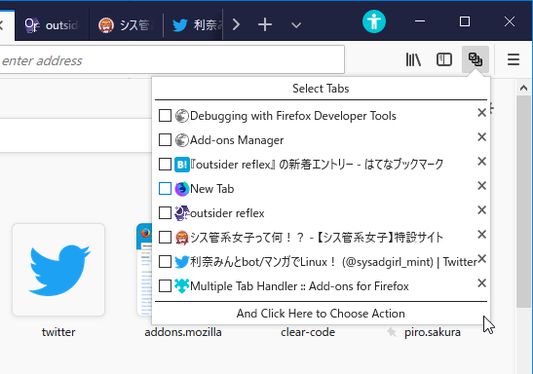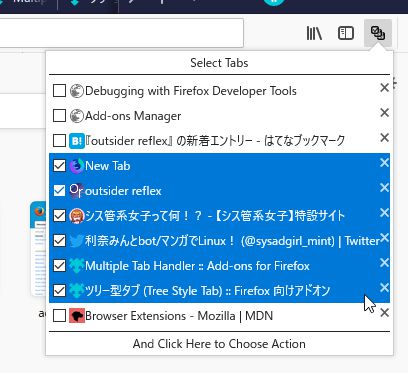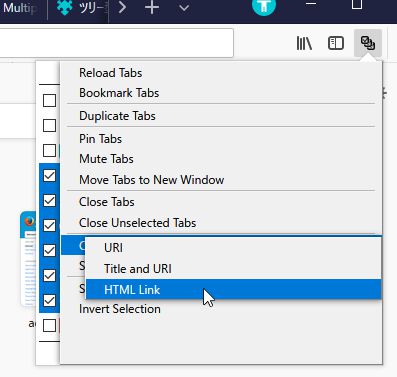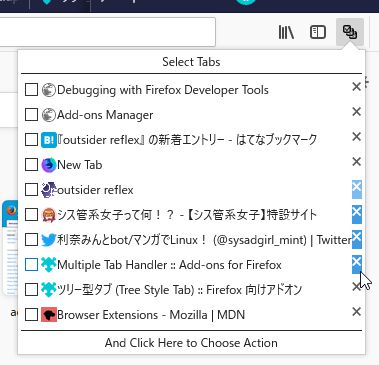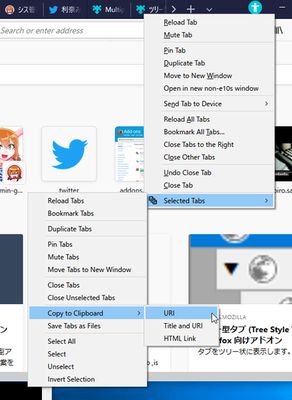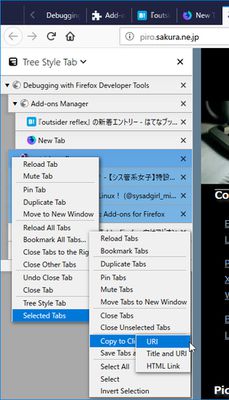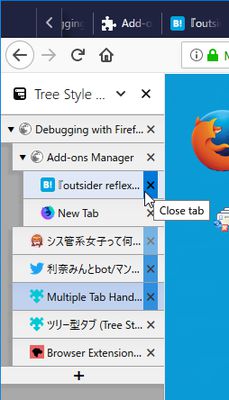This addon provides a panel to select tabs by dragging. After selection you can choose a command to operate selected tabs with a menu. And you can also close multiple tabs directly by dragging on closeboxes.
The menu contains commands compatible to tab context menu of Firefox itself. You can add more commands provided by other tab related addons, for example:
* Copy Selected Tabs to Clipboard
* Save Selected Tabs to Files
* Tab Mover
Moreover, this addon is designed to work with Tree Style Tab. If you install both addons, you can select tabs in the sidebar by dragging . (Note that you need to long-press on a tab to start selection. Otherwise - if you start dragging immediately, it just moves the tab.)
 Install
Install
- License: Mozilla Public License 2.0
- Weekly downloads: 30
- Average daily users: 4000
- Rating: 3.6638/5 of 116 ratings
- Created: 2007-04-19 21:07:02
- Last updated: 2022-11-03 09:00:14
- Homepage: http://piro.sakura.ne.jp/xul/_multipletab.html.en
- Support site and email
- Orig: https://addons.mozilla.org/en-US/firefox/addon/multiple-tab-handler/
- API: multipletab@piro.sakura.ne.jp