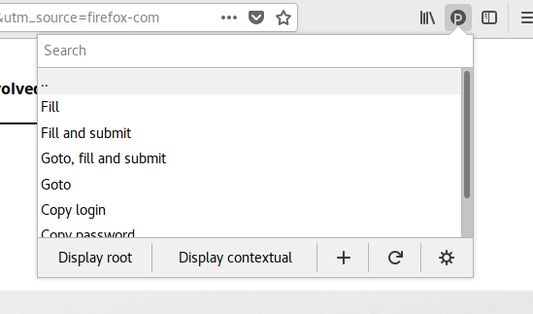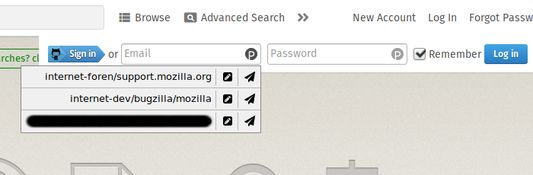PassFF allows users of the unix password manager pass (see below) to access their password repository directly from Firefox. PassFF can be configured to auto-fill and auto-submit login forms when a matching password entry is found.
To install the add-on, you will need the following:
- You need pass installed on your computer and have your password repository already set up.
- You'll also need to install our native host application so that the plugin can access your passwords. In order to do so, please follow the instructions on the project homepage.
Not a user of pass?
pass is a unix password manager written by Jason A. Donenfeld of zx2c4.com. It's beyond the scope of this extension to introduce new users to the dis-/advantages and to the usage of pass. Learn more about pass on the project homepage. If you don't know this password manager or don't know how to set it up, this extension won't be of any help for you.
 Install
Install
- License: GNU General Public License v2.0 or later
- Weekly downloads: 61
- Average daily users: 1545
- Rating: 4.551/5 of 49 ratings
- Created: 2014-06-18 08:37:15
- Last updated: 2023-08-09 19:05:30
- Homepage: https://github.com/passff/passff
- Support site and email
- Orig: https://addons.mozilla.org/en-US/firefox/addon/passff/
- API: passff@invicem.pro