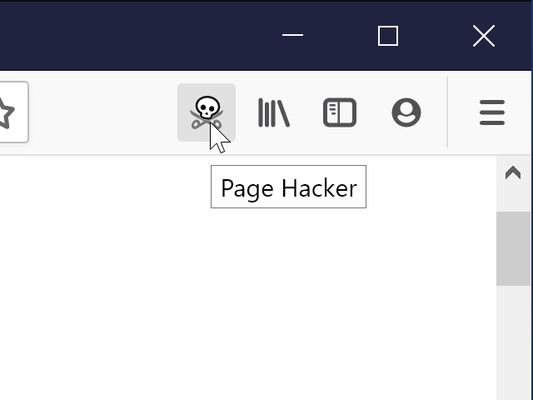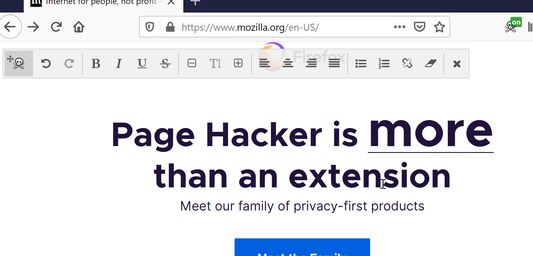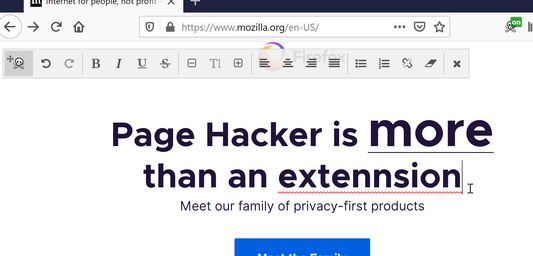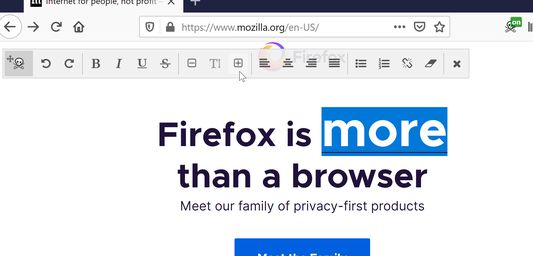Press the Page Hacker button (or hit Ctrl+F2) to edit the currently viewed page, as in a text editor. A floating toolbar appears to change the text format.
It can be used to remove unnecessary content from a web page before printing it, make a hoax, or even use Firefox as a text editor by using it an a blank tab.
The changes are only seen by you and are not permanent (if you are looking for it, Greasemonkey can do that).
 Install
Install
- License: GNU General Public License v3.0 or later
- Weekly downloads: 33
- Average daily users: 1715
- Rating: 4.3871/5 of 31 ratings
- Created: 2007-09-25 10:19:22
- Last updated: 2020-04-18 19:47:22
- Homepage: http://nicopensource.free.fr/index.html#ext-ph-en
- Support site and email
- Donate
- Orig: https://addons.mozilla.org/en-US/firefox/addon/page-hacker/
- API: pagehacker-nico@nc