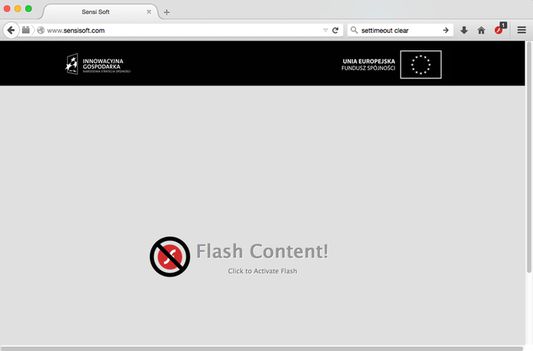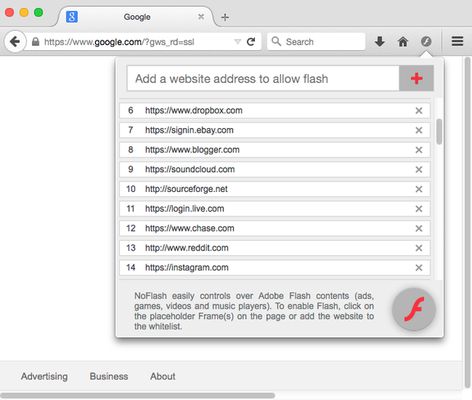Flash Block (Plus) add-on controls all Adobe Flash contents (including ads, games, video and music players) in webpages. As you browse, a placeholder frame(s) stating 'Flash Content' appears instead of the actual Flash. Clicking on the frame loads the original content. Moreover, you can white-list any website from toolbar-popup to disable the extension.
Important features:
1. Allows you to block flash contents in all webpages.
2. Easily switch the extension On or Off from toolbar popup.
3. Add or remove websites to the white-list from toolbar-popup.
4. An empty frame appears in place of the actual flash, clicking on the frame will load the flash.
Note: in order to report Bugs, please visit add-on's Homepage and fill the Bug report form.
 Install
Install
- License: Mozilla Public License 2.0
- Weekly downloads: 152
- Average daily users: 5801
- Rating: 2.7857/5 of 56 ratings
- Created: 2015-03-12 08:56:58
- Last updated: 2018-10-23 10:30:07
- Homepage: http://mybrowseraddon.com/noflash.html
- Support site and email
- Donate
- Orig: https://addons.mozilla.org/en-US/firefox/addon/noflash/
- API: jid1-n8wH2cBfc2QaUj@jetpack