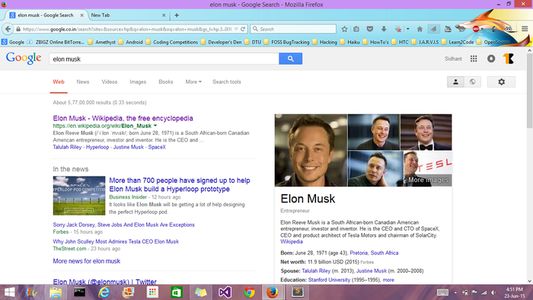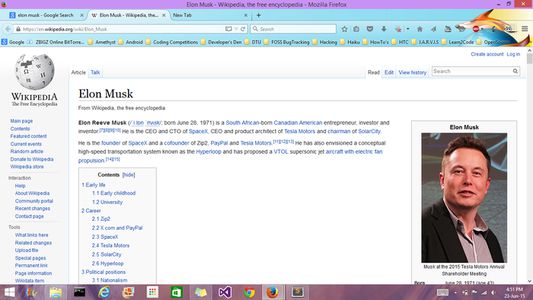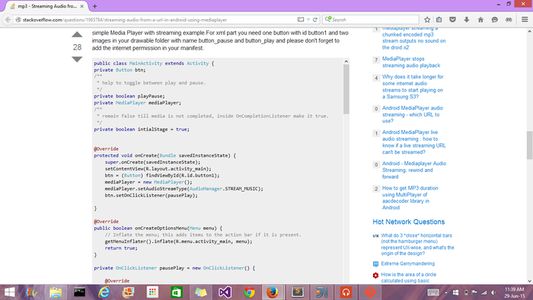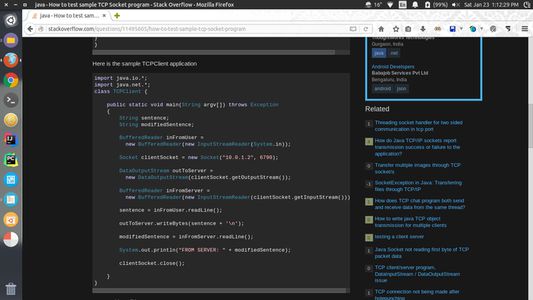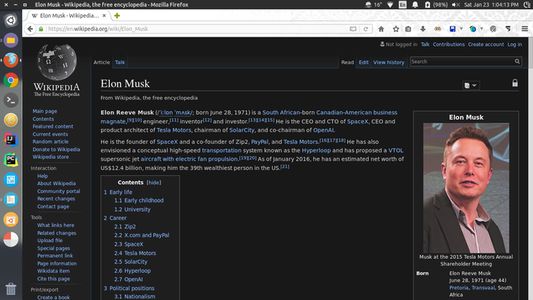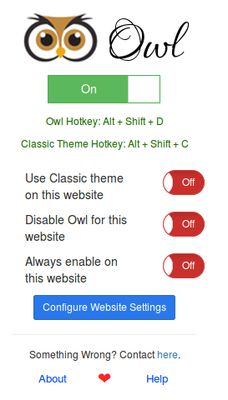An add-on to make online reading easy.
If you spend long hours in front of a computer screen, you likely have developed an aversion towards those glaring white backgrounds and harsh color combinations on websites.
This add-on transforms all webpages into a night-friendly mode, with dark background and dimmed colors.
Features:
- Applies dark background, lightens the text
- Syntax Highlighting for code snippets
- Quickly toggle Owl using Shift + Alt + D
- Choose between two themes, the Classic theme (used in v1.1.3 and earlier), or the new and improved Inversion theme.
- Disable Owl on websites that you don't want darkened.
- Set Owl to start on Firefox startup, so you never have to see those bright whites again.
- Always enable Owl on selective sites
- Easily manage site-wise themes
If you want to submit a suggestion/bug, open an issue here or get in touch here.
If you are a developer and want to add more cool features to Owl, check out Owl on Github
 Install
Install
- License: MIT License
- Weekly downloads: 84
- Average daily users: 1771
- Rating: 4.0254/5 of 118 ratings
- Created: 2015-06-23 22:11:01
- Last updated: 2021-05-15 17:40:26
- Homepage: http://owl.sidhant.io
- Support site and email
- Donate
- Orig: https://addons.mozilla.org/en-US/firefox/addon/owl/
- API: @owl-comfortable-reading-addon