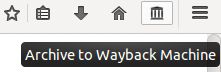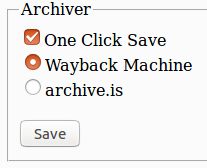Saving a URL to the Wayback Machine on archive.org can be tedious at times. You have to copy the current URL, open up a new tab, go to archive.org/web, and then paste in the URL in order to save it. This extension cuts out all of those tasks and allow you to simply save the current URL through a toolbar button and context menu item to automatically open the Wayback Machine and save the current URL.
The source for this extension can be found here - https://github.com/jonathanmccann/wayback-machine-firefox-addon
 Install
Install
- License: MIT License
- Weekly downloads: 2
- Average daily users: 217
- Rating: 4.75/5 of 12 ratings
- Created: 2015-08-13 10:29:08
- Last updated: 2022-03-09 19:02:06
- Homepage:
- Support site and email
- Donate
- Orig: https://addons.mozilla.org/en-US/firefox/addon/save-url-to-wayback-machine/
- API: @save-url-to-wayback-machine-firefox-addon