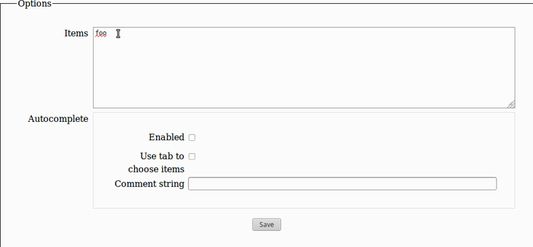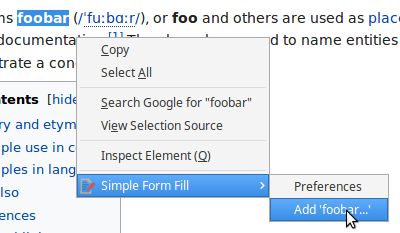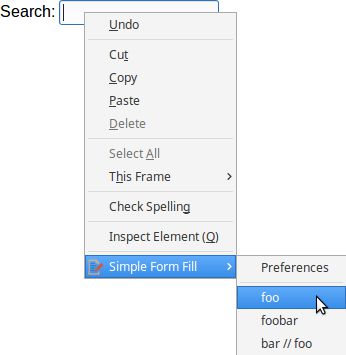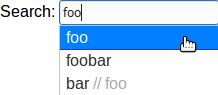Simple Form Fill
================
Enter text into input fields by choosing configured items from the context menu
or using the optional autocomplete (not autofill) which suggest items based on
typed input.
New items can be added through the context menu while having some text selected
or in the extension's preferences (click on toolbar icon).
Please have a look at the screenshots to see how it works.
Feedback
--------
You can report bugs or make feature requests on
https://github.com/sblask/webextension-simple-form-fill.
Patches are welcome.
 Install
Install
- License: MIT License
- Weekly downloads: 35
- Average daily users: 1403
- Rating: 4.4688/5 of 32 ratings
- Created: 2015-08-14 08:08:49
- Last updated: 2021-03-27 12:35:19
- Homepage:
- Support site and email
- Orig: https://addons.mozilla.org/en-US/firefox/addon/simple-form-fill/
- API: simpleformfill@sblask