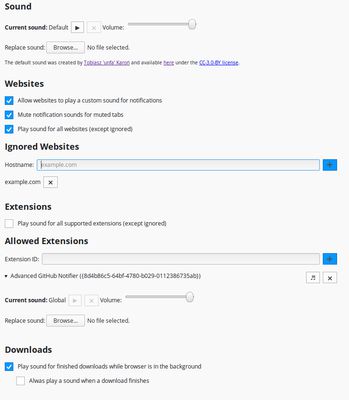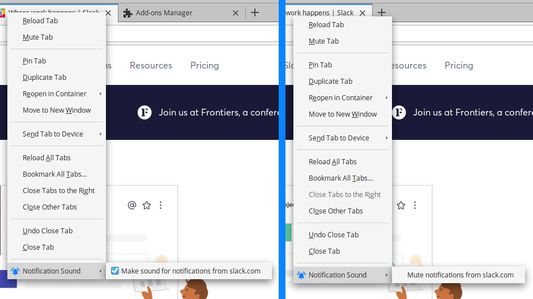The default Firefox notification system doesn't notify you with audio, only visually. This extensions adds sounds to some notifications.
Choose if which websites and supported extensions you want a sound to be played for. You can both work on an include or exclude principle. Can also play the notification sound when downloads finish, optionally not only when Firefox is not focused.
Define your own sound or just enjoy the default pop the extension comes with. It will play whenever a notification is shown - even if your operating system also plays one.
When defining allowed websites and extensions you can even specify individual sounds and volumes for each entry.
NOTE: this extension will not work for notifications that websites push to your device, as in notifications that are shown without the website being loaded in a tab. Hopefully the future will provide a way to support those notifications too, as they are becoming more and more popular.
Some technical details
The extension can play a sound for websites when they trigger that in their DOM context, not when triggered from a Worker. This means that most push notifications will not work.
The extension honors the silent flag of a notification and will not play a sound when it is set. It also implements support for the sound option.
Extensions need to notify this extension for it to play a sound. Currently the following extensions are known to be supported:
- Advanced GitHub Notifications
- Netatmo CO₂ Indicator
- Update Scanner
Permissions
- storage: Store settings
- Monitor extension usage and manage themes: Read extension names for human readable extension notification settings
- Download files and read and modify the browser’s download history: To make a sound when downloads finish
- Access your data for all websites: Intercept when websites display a notification
- Access browser tabs: Toggle muted status for websites from tab context menu
- menus: Add context menu item to tabs
Integrating with this extension
Other extensions can easily integrate, see this documentation: https://github.com/freaktechnik/notification-sounds#extension-integration
 Install
Install
- License: Mozilla Public License 2.0
- Weekly downloads: 33
- Average daily users: 2076
- Rating: 3.5714/5 of 42 ratings
- Created: 2015-11-23 10:13:12
- Last updated: 2018-10-23 16:30:08
- Homepage: https://github.com/freaktechnik/notification-sounds
- Support site and email
- Donate
- Orig: https://addons.mozilla.org/en-US/firefox/addon/notification-sound/
- API: @notification-sound