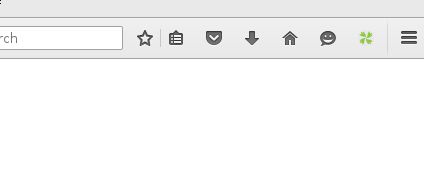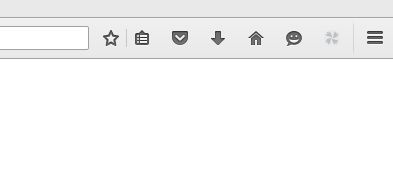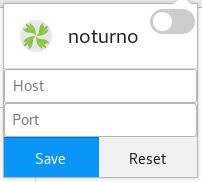This add-on DOES NOT provide any proxy.
Easily turn proxy on/off
This Add-On will display a button on the tool bar:
- Whenever the button is gray, Firefox will use no proxy at all
- if otherwise, the button is green, Firefox will use the proxy settings in the noturno menu.
To switch between proxy settings you may either
- press the Add-On button on the toolbar and toggle the switch on the menu
- press Alt-Shift-X (note that the default hotkey changed from previous versions).
Special thanks to Wan Nor Hamdani (reddit: /u/wnhDanny) for the artwork, thank you Danny!
noturno brought substantial changes in version 1.0.0: the new WebExtensions
API will not let us access the proxy configurations in the browser, as the old
SDK did. This means that now we must get those configurations in noturno,
completely changing the addon core feature. This will also allow us to finally
support other platforms in the future. If you have any questions, please open
an issue or email me: athoscribeiro AT gmail.com
 Install
Install
- License: GNU General Public License v3.0 or later
- Weekly downloads: 0
- Average daily users: 3
- Rating: 4.4286/5 of 7 ratings
- Created: 2016-01-08 05:24:19
- Last updated: 2020-05-09 23:25:11
- Homepage: https://github.com/athos-ribeiro/noturno
- Support site and email
- Orig: https://addons.mozilla.org/en-US/firefox/addon/noturno/
- API: @noturno