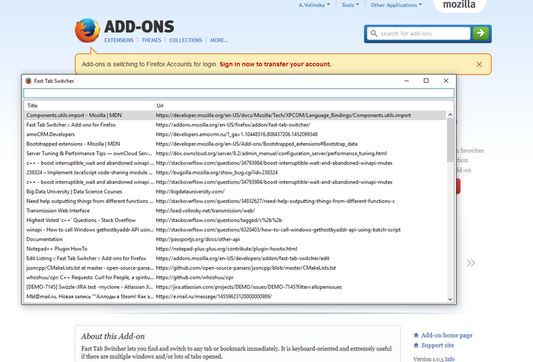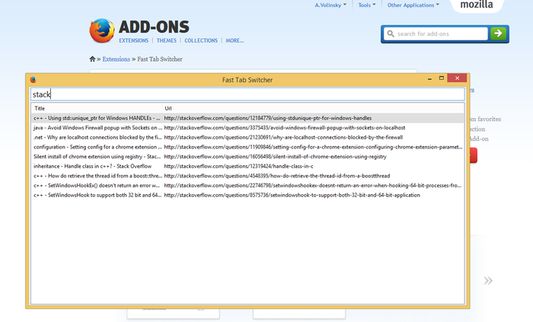Fast Tab Switcher allows you to find and switch to any tab immediately. It is keyboard-oriented and very useful if you have multiple windows and/or lots of tabs opened. Just press Ctrl+Space by default.
Hotkey combination opens the popup window with tab list. Start typing the title or url (any part or word) of the tab you would like to switch to and press Enter.
- Tab list is filtering as you are typing
- Tab list is sorted in MRU order (most recent tabs first)
- Tab list contains all tabs in every browser window
- You can close selected tab by pressing Ctrl+Delete (or Cmd+Delete on OSX)
Version history: http://tapapax.github.io/firefox-fts/
https://github.com/tapapax/firefox-fts
 Install
Install
- License: GNU General Public License v3.0 or later
- Weekly downloads: 11
- Average daily users: 609
- Rating: 4.8485/5 of 33 ratings
- Created: 2016-02-07 08:59:55
- Last updated: 2020-04-22 22:50:11
- Homepage: https://github.com/tapapax/firefox-fts
- Support site and email
- Orig: https://addons.mozilla.org/en-US/firefox/addon/fast-tab-switcher/
- API: tabswitcher@volinsky.net