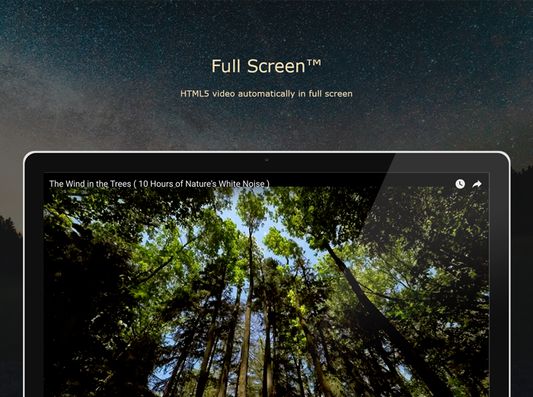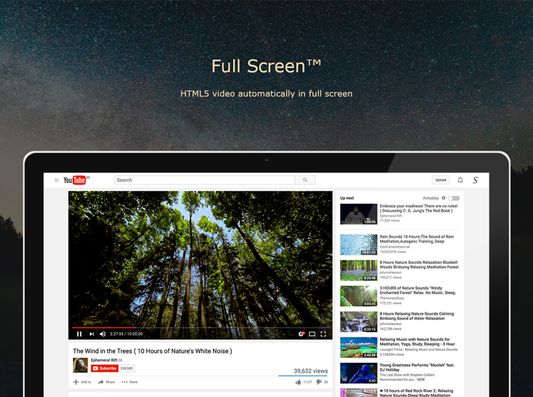DO NOT USE THE REVIEW PAGE AS A SUPPORT FORUM!
IF YOU HAVE ANY QUESTIONS OR NEED HELP, USE THE OFFICIAL SUPPORT PAGE:
https://www.stefanvd.net/support
With this extension you can you can easily go to full screen. You choose the task: Web full screen, window full screen or the current HTML5 video go to full screen. Such as the YouTube, Vimeo, Dailymotion and Youku video player.
Full Screen is a lightweight and useful add-in designed for to get fast that web page, image, video in full screen. Not only this but these extensions are compatible with Google Chrome, Apple Safari, Mozilla Firefox, Opera, Internet Explorer, Maxthon and Yandex web browsers.
Few great features in this browser extension:
✓ Option to for web, window or current HTML5 video go to full screen
✓ Option to bring the video automatic to full screen when you click on the play button
Know as the "Auto Full Screen" feature (Auto FS).
This works for all HTML5 video player and YouTube™. So you can watch comfortable you video on you big screen.
✓ Option to hide the page action icon
✓ Compatible with Turn Off the Lights Browser extension auto dim feature on YouTube™
Project Information:
https://www.stefanvd.net/project/full-screen/browser/
<<< Option feature >>>
To protect your eyes at night and to get focus on the video player such as YouTube™. It's recommend to use and install the Turn Off the Lights
https://addons.mozilla.org/firefox/addon/turn-off-the-lights/
 Install
Install
- License: GNU General Public License v2.0 or later
- Weekly downloads: 164
- Average daily users: 3771
- Rating: 4.3286/5 of 140 ratings
- Created: 2016-07-26 16:55:37
- Last updated: 2021-05-04 08:35:34
- Homepage: https://www.stefanvd.net/project/full-screen/browser/
- Support site and email
- Donate
- Orig: https://addons.mozilla.org/en-US/firefox/addon/full-screen-for-firefox/
- API: fullscreen@stefanvd.net