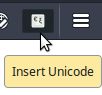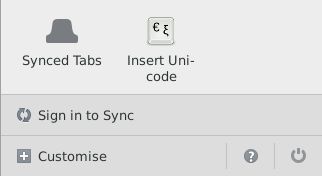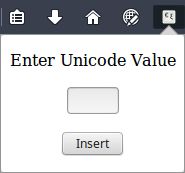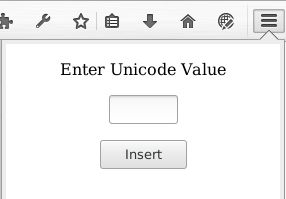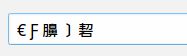If you want to use Unicode characters on web sites then you usually have to copy and paste them in. With this add-on you can just click on a button, type in the Unicode value (eg: 20AC for the Euro symbol or 03C0 for the lower case Greek pi character) and click on the "Insert" button to enter the character.
Limitations:
1) Characters will only be inserted in to <input> or <textarea> elements.
2) Only Unicode characters supported by the font will be displayed correctly.
Known Issue: Some versions of Firefox do not auto focus the input field properly.
 Install
Install
- License: Mozilla Public License 2.0
- Weekly downloads: 1
- Average daily users: 106
- Rating: 3.2/5 of 5 ratings
- Created: 2016-08-05 13:16:47
- Last updated: 2017-06-07 08:00:47
- Homepage: https://www.spinifexdragon.com/
- Support site and email
- Donate
- Orig: https://addons.mozilla.org/en-US/firefox/addon/insert-unicode/
- API: insertunicode@mtalbot.addons.mozilla.org