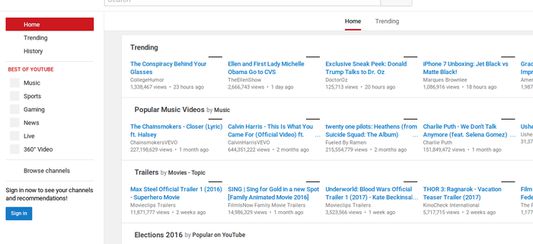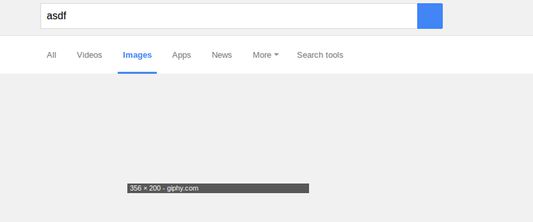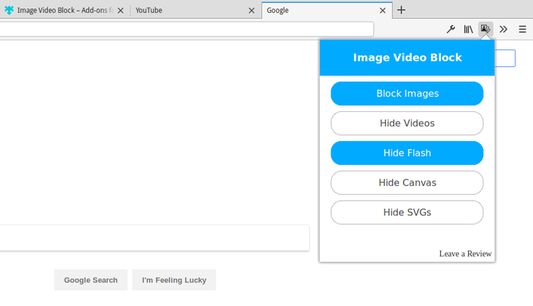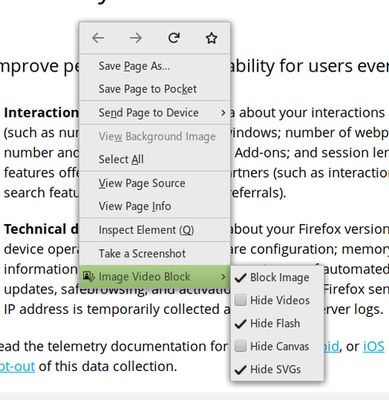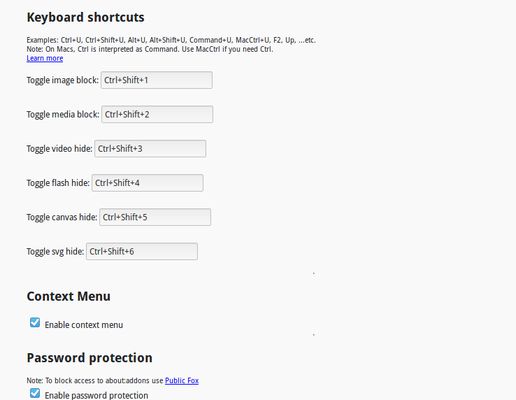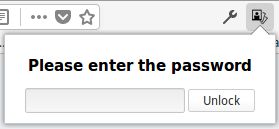A Browser add-on that Blocks or Hides visual elements (Images, Video, Flash, Canvas, SVG).
Features:
- Block Images (blocks downloading)
- Block Media (blocks HTML5 video and audio)
- Hide Videos (hides HTML5 videos)
- Hide Flash (Flash videos, games, etc.)
- Hide Canvas (HTML5 games, maps, pdf, etc.)
- Hide SVG (icons, charts, player buttons, etc.)
Default Keyboard Shortcuts:
- Ctrl+Shift+1 Toggle the image block option
- Ctrl+Shift+2 Toggle the media block option
- Ctrl+Shift+3 Toggle the video hide option
- Ctrl+Shift+4 Toggle the flash hide option
- Ctrl+Shift+5 Toggle the svg hide option
- Ctrl+Shift+6 Toggle the canvas hide option
Note: On macOS use Command+Shift+1 to 6
 Install
Install
- License: MIT License
- Weekly downloads: 89
- Average daily users: 1190
- Rating: 3.9213/5 of 89 ratings
- Created: 2016-09-15 16:52:12
- Last updated: 2018-07-04 11:20:07
- Homepage: https://github.com/tiborbarsi/image-video-block-browser-addon
- Support site and email
- Orig: https://addons.mozilla.org/en-US/firefox/addon/image-video-block/
- API: {dabe08f4-8ec2-4dc5-a4dd-fda31fb8b38c}