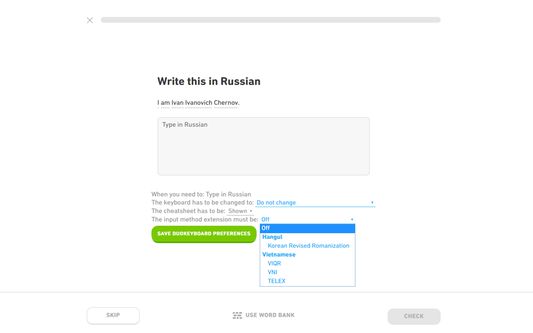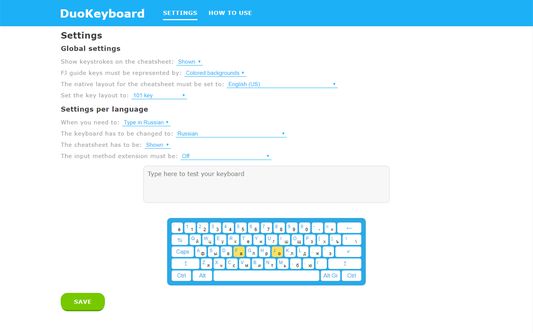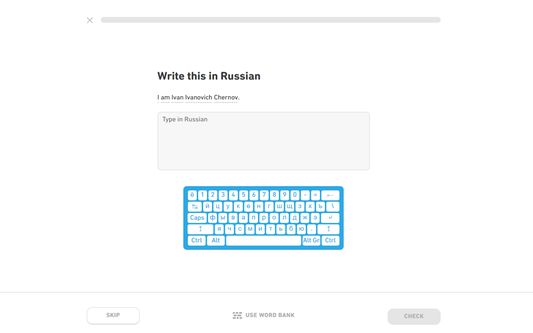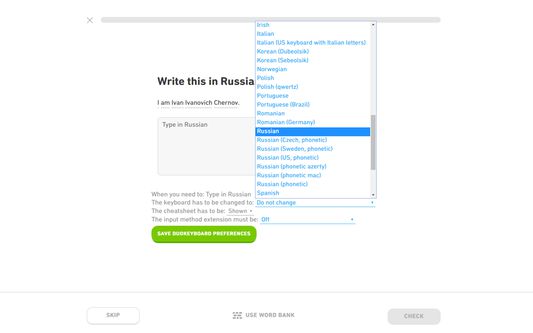This add-on adds automatic keyboard switching on duolingo based on the user preferences.
Multiple keyboards are supported covering most of the courses including Czech, Danish Dutch, English, Esperanto, French, German, Hebrew, Hindi, Italian, Portuguese, Russian and more.
For several languages it is possible to choose different keyboard layouts.
TELEX, VNI and VIQR input is supported for Vietnamese learners.
Additionally a cheat sheet can be shown on screen to assist in learning the keyboard layout.
 Install
Install
- License: Mozilla Public License 2.0
- Weekly downloads: 17
- Average daily users: 429
- Rating: 3.4167/5 of 24 ratings
- Created: 2016-10-07 16:46:22
- Last updated: 2019-09-17 21:45:11
- Homepage:
- Support site and email
- Orig: https://addons.mozilla.org/en-US/firefox/addon/duokeyboard/
- API: @DuoKeyboard