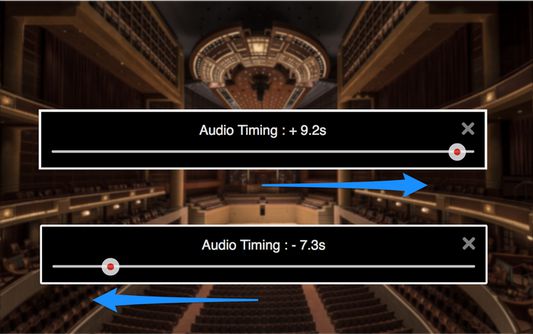Fix YouTube audio sync problems by adjusting audio timing in intervals of 0.1 seconds. It helps when watching videos that have out-of-sync audio, or when using wireless audio systems that have audio delay.
1. Audio timing adjustment slider appears under the video screen on your YouTube page with a click of the tool icon.
2. Adjust audio timing to sync audio and video by moving the slider.
- "YouTube" and the "YouTube logo" are registered trademarks of Google Inc.
- The images used in screenshots are provided under Creative Commons (CC0) license.
 Install
Install
- License: Mozilla Public License 2.0
- Weekly downloads: 3
- Average daily users: 173
- Rating: 1.625/5 of 24 ratings
- Created: 2016-10-16 03:54:12
- Last updated: 2016-11-04 23:33:14
- Homepage: https://www.hiroxlab.com/works/yt-synca/
- Support site and email
- Orig: https://addons.mozilla.org/en-US/firefox/addon/youtube-audio-sync-tool/
- API: {723de83c-d1e2-4e7a-8db8-03d8871cf2b0}