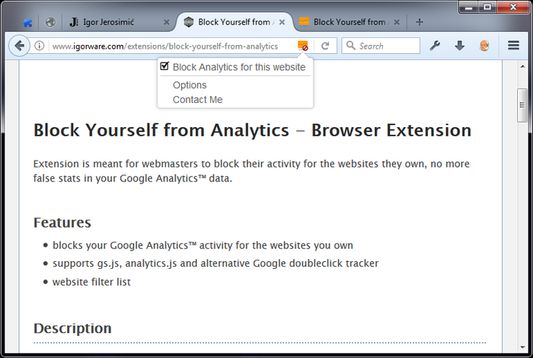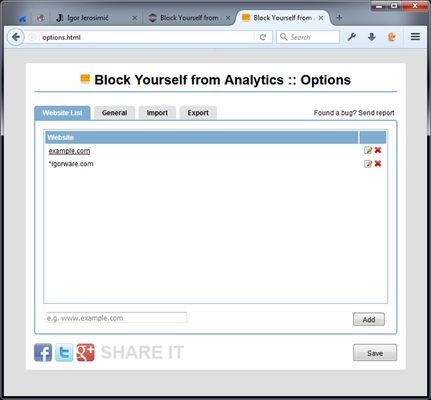Extension is meant for webmasters to block their own visits for their websites thus avoiding false stats. It is not meant to block Google Analytics™ script for all websites, I don't support that so please don't ask for this ability.
:: How to use
- open extension settings and go to websites list
- enter all your websites for which you wish to block Google Analytics™ script
- domain names in form:
test․comorwww.test․com(you will not block analytics onwww.test․comif you entertest․com) - domain names with '*' wildcard, example:
*test․comwill block analytics fromtest․comand all its subdomains
- domain names in form:
- don't forget to click Save, and you are done
:: Found a bug?
If you find a bug in my extension please contact me so I can see what is going on, don't just add a bad review with description of an issue, this will not help solve it faster.
:: Why do you need permission X?
- Access your data for all websites: This is a key permission, extension needs this permission to be able to block analytics script on your websites.
- Access browser tabs: This permission is used to check if you have your website opened in any tab after options change and to track which tab is being closed for optimal memory use of blocking code.
 Install
Install
- License: BSD 2-Clause "Simplified" License
- Weekly downloads: 13
- Average daily users: 1272
- Rating: 4.25/5 of 8 ratings
- Created: 2017-02-06 22:43:58
- Last updated: 2022-01-18 08:21:30
- Homepage: https://www.igorware.com/extensions/block-yourself-from-analytics
- Support site and email
- Donate
- Orig: https://addons.mozilla.org/en-US/firefox/addon/block-yourself-from-analytics/
- API: block-yourself-from-analytics@igor.jerosimic