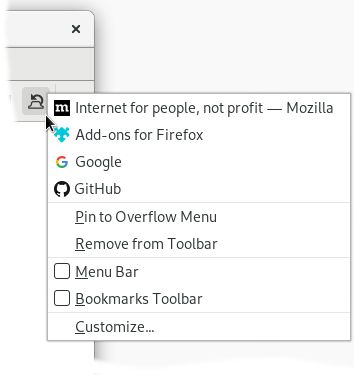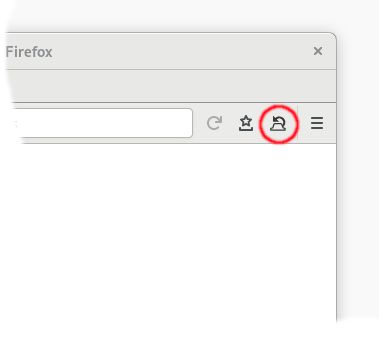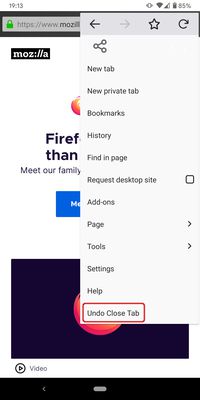Undo Close Tab allows you to restore the most recently closed tab with a single button click and gives you access to the list of recently closed tabs in a context menu.
Top features:
- Restore your most recently closed tab with a single click of a toolbar button
- Quick access to up to 25 recently closed tabs in the context menu (right click on toolbar button)
- Optional access to the recently closed tab list in the page or tab context menu
- Integrates nicely with Firefox preset icons and also adapts to nearly every Firefox theme.
- Elementary Android support. Restores the last closed tab based on the most recent URL, but does not interact with the browser history as the "sessions" API is missing on Android.
Please note:
- There is a known bug in Firefox which may cause Undo Close Tab to not work at all. To revive the addon, you have to reset your browser session
- If there are more than 6 items in the "last closed tab history", then a submenu "More items" is created. This is to workaround a technical limitation of the WebExtension API.
- The default setting in Firefox is to only store information for a maximum of 10 closed tabs. If you want to reach the maximum of 25 tabs, which again is a limitation of the WebExtensions API, then you have to increase the value of the browser.sessionstore.max_tabs_undo preference via about:config.
For an overview of changes, here is the extension commit history.
 Install
Install
- License: GNU General Public License v3.0 or later
- Weekly downloads: 683
- Average daily users: 40183
- Rating: 4.7489/5 of 446 ratings
- Created: 2017-03-11 10:16:14
- Last updated: 2023-05-15 13:42:28
- Homepage: https://github.com/M-Reimer/undoclosetab
- Support site and email
- Orig: https://addons.mozilla.org/en-US/firefox/addon/undoclosetabbutton/
- API: {4853d046-c5a3-436b-bc36-220fd935ee1d}