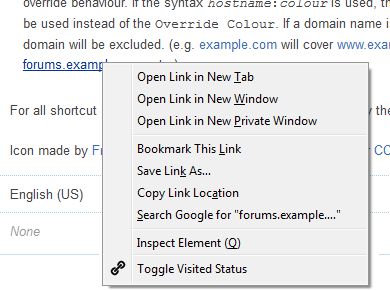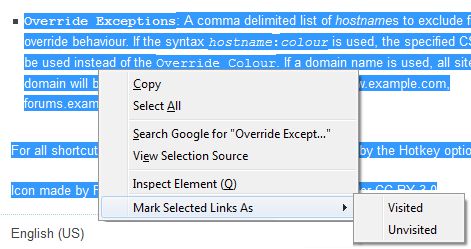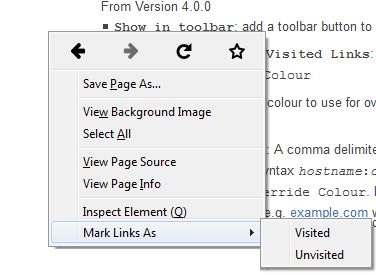This add-on provides the ability to add single or multiple links to the browser history, making them appear visited, without having to actually visit them. It also allows them to be removed from the history.
Note:
For this extension to work, Firefox's privacy settings must be set a minimum of 'Remember my browsing and download history', and theabout:configoptionlayout.css.visited_links_enabledmust be set to true.
For a single link, right click on a link and select '
Toggle visited status'.For selected links, select the area containing the desired links, right click and select '
Mark Selected Links As' then 'Visited' or 'Unvisited'.For all links on a page, right click and select '
Mark Links As' then 'Visited' or 'Unvisited' (Note: this will not appear if you right click on a link or have text selected) Alternatively select the toolbar button and pick the desired option. Preferences: (v5)
Always Mark Bookmarks as Visited: if set, bookmarked links will not be marked unvisited.Override Colour of Visited Links: if selected, force the style of all visited links to the specifiedOverride ColourOverride Colour: The colour to use for overriding the default or site colour on visited linksOverride Exceptions: A comma delimited list of hostnames to exclude from the override behaviour. If the syntaxhostname:colouris used, the specified CSS Colour will be used instead of theOverride Colour. If a domain name is used, all sites within the domain will be excluded. (e.g. example.com will cover www.example.com, forums.example.com, etc.)Delay Interval: This is the delay between marking individual links, increase this to reduce CPU load, at the cost of time.Skip history check: Linkvisitors default behaviour is to check the history for the link, and only change the link to visited/unvisted if required. selecting this option will cause linkvisitor to add or remove the link without checking. Note: checking the history is quicker than adding a url, so there is a trade off depending on how many links need to be added vs those that will already be there.
Preferences are stored in the browsers local storage unless the browser sync storage is enabled for web extensions.
To enable browser sync storage set webextensions.storage.sync.enabled to true in about:config
Icon made by Freepik from www.flaticon.com is licensed under CC BY 3.0
Known Issues
- Shortcut keys are no longer customisable in this plugin, support is require by Firefox itself
- The 'v' shortcut key in the context menu to toggle visited status not supported by Firefox
- The speed at which links can be marked is slower that it used to be due to the performance of the history API available to WebExtensions
 Install
Install
- License: Mozilla Public License 2.0
- Weekly downloads: 5
- Average daily users: 358
- Rating: 4/5 of 18 ratings
- Created: 2008-06-30 16:39:33
- Last updated: 2017-10-14 12:30:13
- Homepage: https://github.com/kinitawowi/linkvisitor-firefox/wiki
- Support site and email
- Orig: https://addons.mozilla.org/en-US/firefox/addon/link-visitor-5/
- API: {9C013B6E-46FC-11DD-B644-FC4D56D89593}