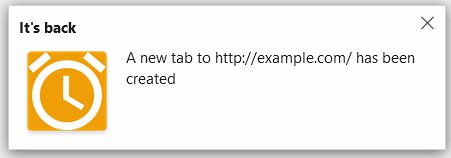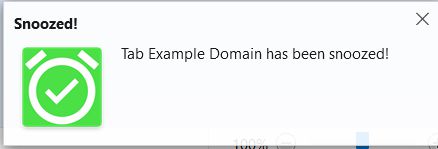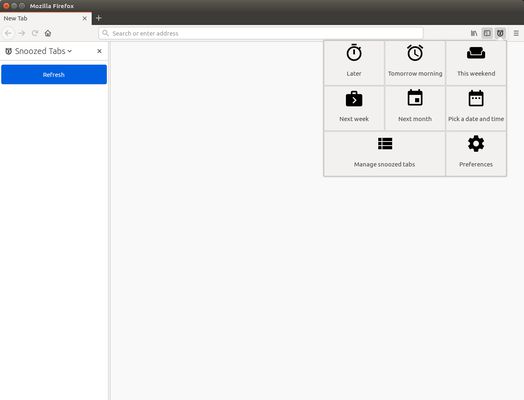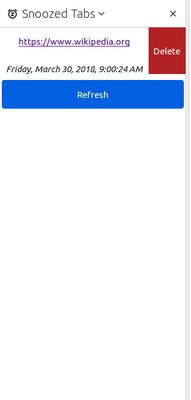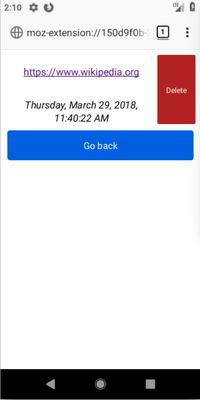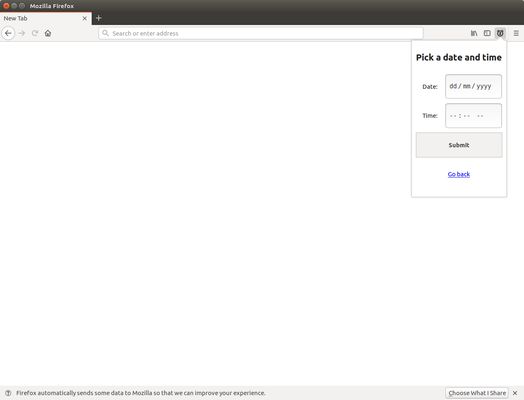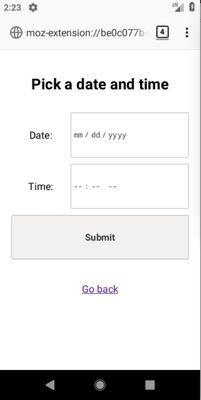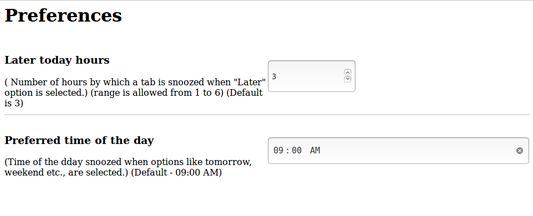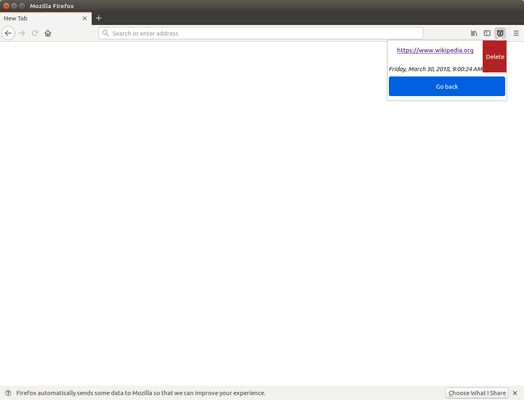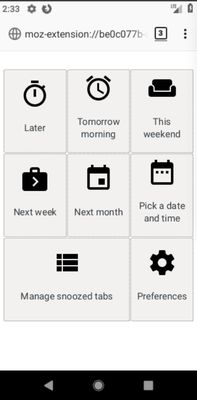Snooze tabs to open at a specific time in the future.
Ex: Open this website after 4 hours.
- Click on the icon in the toolbar and select the time when you want to be reminded for the link the current tab.
- A notification is shown when a tab is snoozed.
- Clicking on the manage snoozed tabs button in the toolbar popup will show a list of links which are snoozed and a button to remove them.
- The same list can also be accessed from the sidebar.
- When the snoozed time of a tab is up, the tab is opened and a notification is shown.
- Tabs which were in incognito when snoozed will be opened in an incognito window when the time is up
- Normal tabs which were pinned when snoozed will be pinned when the time is up
Some drawbacks
- Tabs will always be opened in the background.
- Snoozed incognito tabs will always open in a new incognito window even if an incognito window is already present.
- A tab which is pinned in incognito and snoozed will not respect the tab pinned status.
Contributions
I would request you to please contribute to mozilla so that they can make firefox a lot more awesome.
 Install
Install
- License: MIT License
- Weekly downloads: 5
- Average daily users: 153
- Rating: 3.3462/5 of 26 ratings
- Created: 2017-03-12 07:29:01
- Last updated: 2020-10-11 21:00:14
- Homepage: https://github.com/ramkumar-kr/snooze-tabs
- Support site and email
- Donate
- Orig: https://addons.mozilla.org/en-US/firefox/addon/snooze-tabs/
- API: {10d756ed-15e2-49f2-bad0-59bb8c19296a}