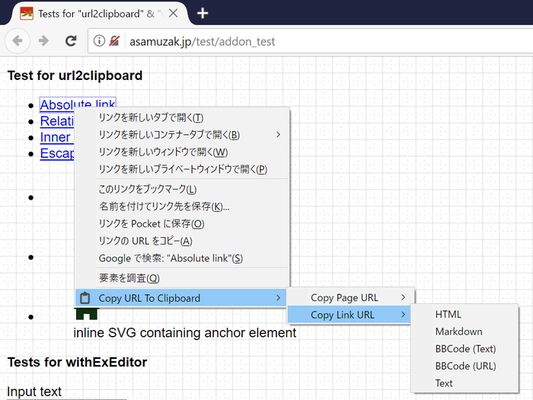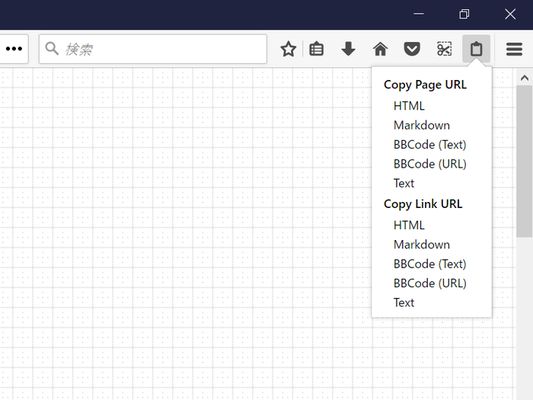Copy document URL / link URL to clipboard as HTML, Markdown, BBCode, Textile, AsciiDoc, MediaWiki, Jira, reStructuredText, LaTeX, Text.
* When copying the URL of the page, right-click anywhere on the page and open the context menu, then select the format to copy.
* When you right-click on a link (an anchor element), you can copy the URL of that link.
* If you select some text before right-click, that selected text will be used for the content of the link.
* You can edit content text when copying.
* Copy to clipboard can be executed from the context menu, the tool button, or keyboard shortcut.
NOTE: Currently, enabled only on (X)HTML documents.
 Install
Install
- License: Mozilla Public License 2.0
- Weekly downloads: 55
- Average daily users: 1612
- Rating: 4.3462/5 of 26 ratings
- Created: 2017-03-13 01:01:18
- Last updated: 2023-08-02 01:15:32
- Homepage: https://github.com/asamuzaK/url2clipboard
- Support site and email
- Donate
- Orig: https://addons.mozilla.org/en-US/firefox/addon/url2clipboard/
- API: url2clipboard@asamuzak.jp