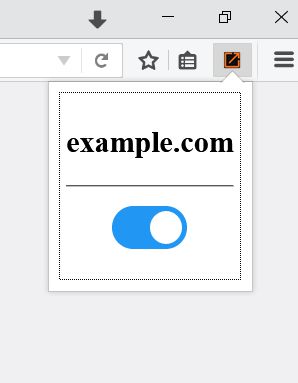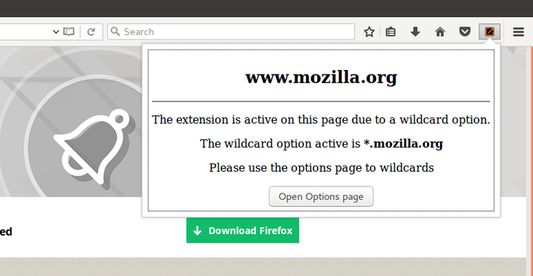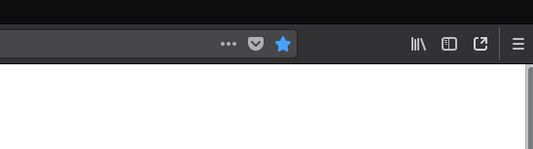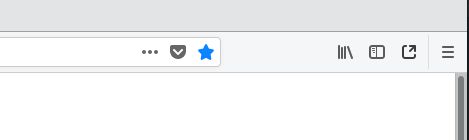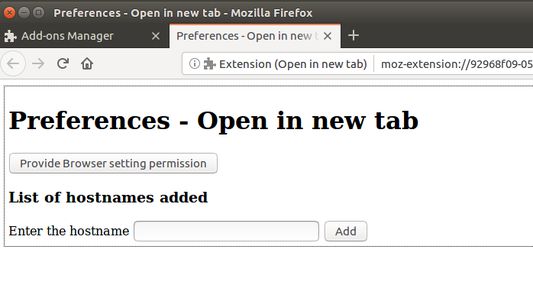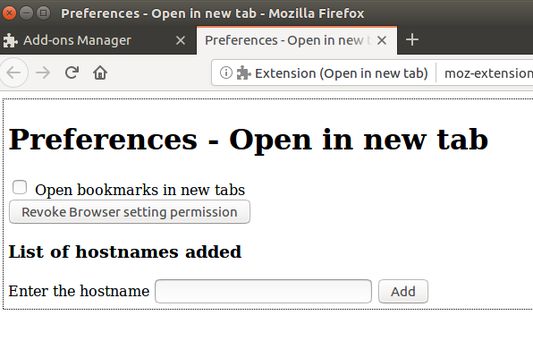Features
To enable for a particular site
- Just enable the switch by clicking the icon in the toolbar
To enable for bookmarks
- Just check the checkbox in the addon preferences
(Addons > Open in new tab)
Wildcards
- It is possible to provide regex in the options page.
Examples
1. Providing *.example.com opens all sub domains of example.com in a new tab
2. Providing * will enable opening all links in a new tab.
For more details, please visit - https://github.com/ramkumar-kr/open-in-new-tab/pull/1
Contributions:
I would request you to please donate to mozilla directly since they strive everyday to maintain FIrefox and the addon eco-system. The contribution link in the page will take you directly to Mozilla's donate page.
 Install
Install
- License: MIT License
- Weekly downloads: 9
- Average daily users: 523
- Rating: 3.5814/5 of 43 ratings
- Created: 2017-03-19 13:46:28
- Last updated: 2018-05-27 08:35:06
- Homepage:
- Support site and email
- Donate
- Orig: https://addons.mozilla.org/en-US/firefox/addon/open-in-new-tab-domain/
- API: {6f5f4891-9637-41f9-9ee5-3a0ac02cf254}