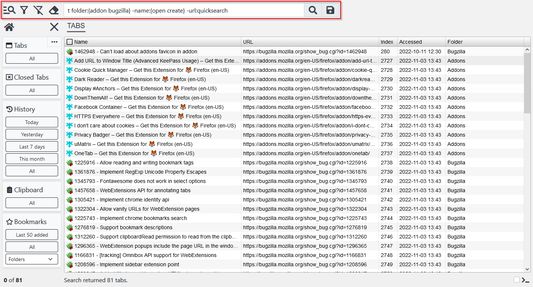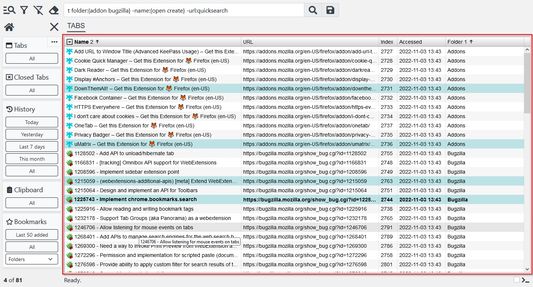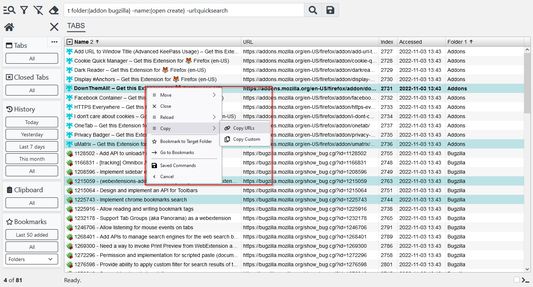Click Universal Browser Manager toolbar button to load addon user interface in first (newly created and pinned) tab. Then click the same button to focus this tab.
See http://forums.mozillazine.org/viewtopic.php?p=14748700#p14748700 for basic tutorial.
Please, do not use review system to submit support or feature requests or report bugs. Use Support site or E-mail instead.
Also see FEATURE REQUESTS list before you submit your feature request.
Built-in commands for selected Tabs:
- Move to Start
- Move to End
- Move to New Window
- Close
- Reload
- Reload Bypassing the Cache
- Copy URLs
- Copy Custom
- Bookmark to Target Folder
- Bookmark to New Folder
- Go to Bookmarks
- Locate Folder in Tree
Built-in commands for recently Closed Tabs:
- Open at the Start
- Open at the End
- Open in New Window
- Restore
- Copy URLs
- Copy Custom
- Bookmark to Target Folder
- Bookmark to New Folder
Built-in commands for selected Bookmarks:
- Open at the Start
- Open at the End
- Open in New Window
- Delete
- Copy URLs
- Copy Custom
- Move to Target Folder
- Move to New Folder
- Move within Folder (Top and Bottom)
- Go to Parent Folders
- Locate Folder in Tree
Built-in commands for selected History items:
- Open at the Start
- Open at the End
- Open in New Window
- Delete
- Copy URLs
- Copy Custom
- Bookmark to Target Folder
- Bookmark to New Folder
Built-in commands for selected Clipboard items:
- Open at the Start
- Open at the End
- Open in New Window
- Bookmark to Target Folder
- Bookmark to New Folder
 Install
Install
- License: Mozilla Public License 2.0
- Weekly downloads: 3
- Average daily users: 58
- Rating: 4.3333/5 of 12 ratings
- Created: 2017-03-30 09:26:59
- Last updated: 2023-08-11 20:00:30
- Homepage:
- Support site and email
- Orig: https://addons.mozilla.org/en-US/firefox/addon/universal-browser-manager/
- API: {35279742-f445-4c1e-9a79-4a4ae7856789}