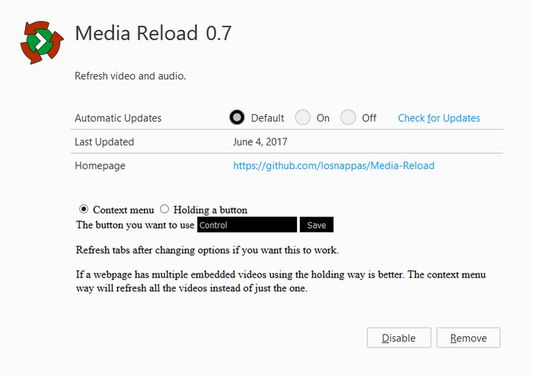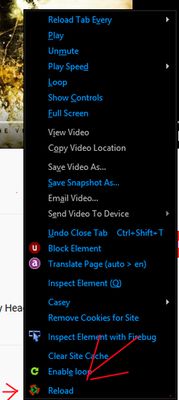If you're using the "click" method, you might need to first use "Hide controls" located in the context menu (mouse2 on video). This is due to a Firefox bug/feature.
Double click to reload all media elements.
Refresh audio, images, and video.
2 options:
-Context menu
-Click
--after clicking the browser action (aka the button on the toolbar) click on the element you'd like to refresh.
 Install
Install
- License: Mozilla Public License 2.0
- Weekly downloads: 4
- Average daily users: 106
- Rating: 4.5/5 of 2 ratings
- Created: 2017-05-25 18:23:02
- Last updated: 2018-10-04 17:55:07
- Homepage:
- Support site and email
- Orig: https://addons.mozilla.org/en-US/firefox/addon/mediareload/
- API: {4b1fee76-664e-4093-beee-0c2c4dcfecc1}